1 Rookie
•
25 Posts
0
5675
XPS 9520, audio quality decreases
I have a 9520 and it is my third replacement unit. All units have had the same issue. If I am using a voce chat app like discord or zoom and try to play a game or play audio on any application like youtube, the audio quality decreases significantly like its coming through an old school radio. If I am using a head set and try to do the same thing mentioned above, the voice chat app will stop detecting my input and output until I reselect the input and output and in some cases this doesnt work either. as soon as i go back to the other application it stops detecting the input and output once again. This happens with any audio device I connect to the computer. I have gone through every possible resolution with the support assist people, but had no luck, they have replaced the laptop 3 times and every unit has the same problem. This makes me think it is software, but I have done a clean install of windows and uninstalled waves maxx audio pro and still the issue persists. All of my external devices have been tested on separate computers and work perfectly, I have also reproduced the issue with every audio device i plug in as well as the built in speakers/microphone. I really need a solution to this as it significantly impacts the useability of this product and I cannot afford to call this a loss and switch to mac as I have already spent the money here and it is not refundable. Please help.




TStien
1 Rookie
1 Rookie
•
25 Posts
0
April 18th, 2023 19:00
I get that this is a windows laptop and that is not always simple when updates and drivers are coming through, but I had a laptop that works, then dell replaced it becasue the CPU was failing and the replacements don't work. I'v changed nothing and the only variable is the computer itself and the associated software. It sounds like other people have the same computer and it isn't giving them these issues, so is it maybe bad hardware? I am not doing anything weird with my computer to cause a problem. I open the package, start it up, download chorme, download discord download steam and it doesnt work. If this was a bios, driver or software thing, id expect that other people who update their computers would experience the same or similar issues. Is my thinking wrong in this regard? I am trying to understand. Something isnt adding up.
I did check this core isolation thing out and this is what it is showing me: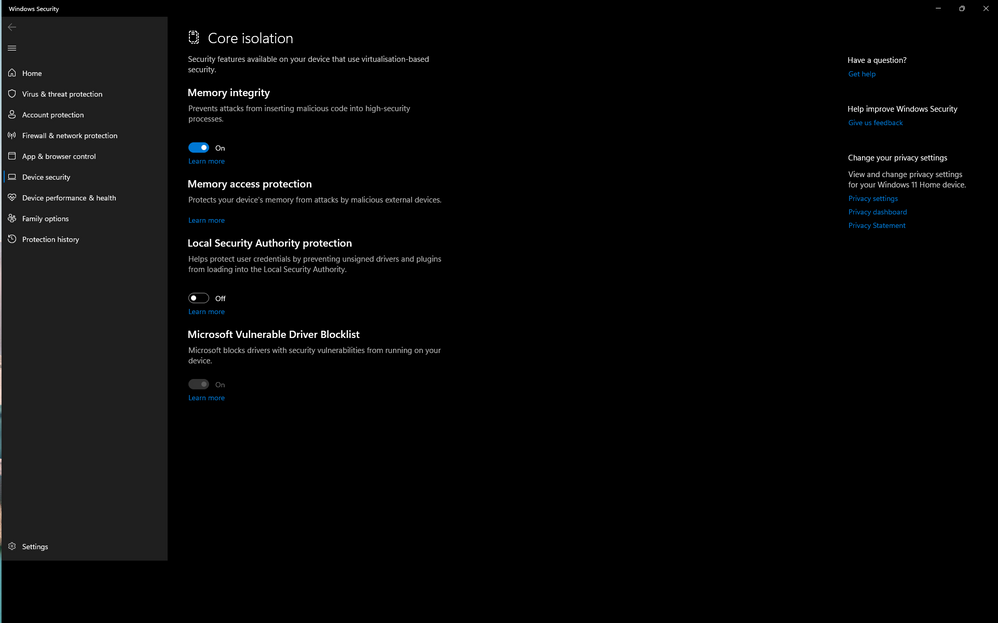
XPS ET
18 Posts
0
April 19th, 2023 03:00
The XPS 9520 12th Gen Intel(R) Core(TM) i9-12900HK 2.50 GHz 32 gb ram is Absolutely the worse computer I have ever owned and I have been using computers since the early 90's
After 3 months of use the screen started blinking like it was going to sleep. It start doing it once a day then went to every 5 min over time. I spent over 100 hours trying to resolve this issue with their help desk. Essentially 50% of the time I have had the computer I have not been able to work.
I have had 2 docking stations. 3 motherboards, onsite tech, OS reinstall, shipped to resolution center. Issue not resolved. Since it was over a month old they would not replace. So they shipped me a refurbished laptop. That lasted a week.
New(refurbished) XPS 9520 new problem. Desktop appearance will change every 5 to 10 reboots. Icon's too far apart on desktop in if there is a popup task for settings. Its like there should be another icon between them. Also the solid background color I choose will go to black. So I have started the process over. First up they want to reinstall the OS. I don't have an infinite amount of time to work on this. ALL I WANT IS A WORKING COMPUTER. Its hard to get a job as a web developer without a computer.
If you have purchased this computer you should extend your warranty immediately. I dont understand why dell cannot fix or provide me with a computer that works more than three months. Well the latest attempt only worked a week.
I have used multiple platforms in my 25 year career as a web developer and this is ABSOLUTELY hands down the worse product I have ever seen or heard of.
Tesla1856
8 Wizard
8 Wizard
•
17K Posts
1
April 19th, 2023 10:00
1. Good
2. Correct
3. You need to turn-it-OFF and disable it
While it makes the computer "super secure" it is designed more for business computers and employees who are willing to devote a large percentage of main-processor's CPU-chip-hardware and processing power to security.
It's not for people playing video games and trying to chat on Discord at the same time.
TStien
1 Rookie
1 Rookie
•
25 Posts
0
April 19th, 2023 13:00
I will try turning that setting off and then restarting the computer and ill try to reproduce the issue and report back.
@XPS ET Im sorry to hear you are having problems with yours as well. I have had 3 replacements as mentioned and all of them have had their quarks and inconsistencies (unusable trackpads with poor 2 point discrimination, audio issues, unlevel chassis). Its to bad though because its a nice laptop and the things that do work are great. This has been a big learning lesson for me. There is a reason I stopped buying fancy cars and drive a Honda CR-V now and I think ill be applying that same idea to my laptops from now on.
Tesla1856
8 Wizard
8 Wizard
•
17K Posts
0
April 19th, 2023 14:00
1. There was an early Firmware/BIOS update issued for this problem. Be sure all sub-components also update during procedure.
2. Sounds like a bad main-SSD.
- Update BIOS to latest version.
- Clean install Windows (in AHCI-mode with Microsoft version and then no Dell drivers or Intel-RST).
- If still acting-up, replace SSD and then repeat above procedure.
3. Yes, I would suggest that with any laptop or portable device ... Dell, Apple, whatever.
TStien
1 Rookie
1 Rookie
•
25 Posts
0
April 19th, 2023 14:00
@Tesla1856 I turned off core isolation and restarted, but unfortunately the audio input and output issue still happens. I appreciate your suggestions. If you have any others, let me know. I am determined to get this resolved. A new clean windows install without using any dell update stuff is in the future here, but i am writing finals and this has already kept me from my studies enough over the last few months. Should be able to do the clean install next Thursday. If that doesn't work then id think it makes a hardware issue more likely right?
XPS ET
18 Posts
2
April 20th, 2023 02:00
Computer is 5 days old. First thing I did after I powered it up was update the Bio then did a fresh install of windows 11 with dell helpdesk on the phone. Some dell drivers are needed ie Docking station but I have minimal install. 3 days after that is when the issues started. I have been told by three ppl on Dell helpdesk that Dell computers MUST have dell image which I find really Odd.
I will check further into an SSD issue thanks for the tip.
My point is I dont have time for all this. I bought a computer and did not expect to have to spend 50% of my time trying to fix it. The first one got to the point it would not power up after 3 months now I am on the second on and after 5 days I am back trying to fix this one.
XPS ET
18 Posts
1
April 20th, 2023 02:00
@TStien Thanks for the input. Its oddly comforting to know I am not the only one feeling the pain of this product. I agree with you that, when its running, its a nice machine. I knew I should have gotten a half tower instead of this sleek new laptop but I felt that dell would not be selling it if it was not a reliable product. So against my better judgement I purchased it anyway. I was wrong I guess, anything for a buck,, live and learn.
TStien
1 Rookie
1 Rookie
•
25 Posts
2
April 28th, 2023 15:00
Yeah, so sounds like you have the exact same thing going on with yours. It happens when I use discord as well so I literally cannot use discord to talk to friends or while I'm playing games. I hope Dell fixes this, because I can't figure it out. Let me know if your figure out a solution.
TStien
1 Rookie
1 Rookie
•
25 Posts
1
April 30th, 2023 13:00
The message above is a response to a comment that was deleted. This is the comment I was responding to:
When I do the process mentioned in the earlier post, I notice that the computer lags or freezes up for a quick second when i change videos and it is at that moment of lag that the zoom warning comes up saying that it cannto detect my speakers or microphone. it seems like a process is happening that has its wires crossed or something.
TStien
1 Rookie
1 Rookie
•
25 Posts
1
May 7th, 2023 13:00
Update: No resolution has been found, but I am deep into working on this issue with Dell as things have escalated to discussions with higher management positions. The technicians have been able to reproduce the issue consistently and a higher level technician has been problem solving and reporting to the Level 3 team. We know the issue is present on multiple 9520 units and the technician is messing around with this issue on his own personal unit. It is likely that the level 3 team will have to do a deep dive into the specific source of the issue so they can develop a work around update to force the processes to work properly as two audio programs working at once is causing a conflict with each other. The technician has described this issue as a suspected bottleneck when asking an application to process sound. It is all speculation at this point, but I will continue to update to the best of my ability and once a resolution is found I will make sure to post about it.
TStien
1 Rookie
1 Rookie
•
25 Posts
1
May 11th, 2023 05:00
Thanks for your suggestion. Those are all first line troubleshooting steps which have been tried an excessive amount of times across 3 different units by not only myself but dell as well. I have been troubleshooting since January 2023, almost half a year. There isn't a setting or driver combination that has not been tried. Windows has been clean installed and reinstalled around 9 times across the 3 units because everyone a new ticket is made I have to go through the same trouble shooting process with Dell. I have started refusing replacements now so that they will not restart the process and so we can get to the bottom of this.
Jack___
1 Message
0
May 12th, 2023 10:00
I've had the same or similar problem since I got my XPS 9520 in July last year. When in a Discord call and trying to listen to sounds from another application, the audio will go between being distorted and cutting out entirely.
My temporary fix for this issue has been to turn audio enhancements off and then back on in the sound properties. This could be related to the issue as there is no sound output whatsoever when audio enhancements are off.
TStien
1 Rookie
1 Rookie
•
25 Posts
0
May 12th, 2023 16:00
MAJOR UPDATE: Today I was contacted by the Dell technician that has been my liaison with the level 3 team. They informed me that the level 3 team has found that this problem is reproducible on all of their XPS 15 9520's that they tested and as such have deemed that it is the normal function of the Laptop. They explicitly admitted to me that their flagship computer is unable to reliably use voice chat applications with any other audio playing (likely not just audio applications). This means that I cannot share a presentation over voice/video chat if the audio from the screen I am sharing is from another application, which is a pretty important function for a business laptop. More simply I cannot play a video game while on discord without the inputs disconnecting. I imagine the extent of this issue is larger than what I have reproduced as I have experienced instances where I am listening to a lecture and part way through we get a 5 min stretch break then they audio cut out when I open a browser tab and then I didn't know when the class started back up because the audio had malfunctioned. The fact that this computer cannot run discord along side other applications is a complete failure of the product. Dell should do something about this. I don't think anyone should spend $2500 on a laptop and not be able to use these simple functions. Dell has created a defective product that they seem to have no intention of fixing. Please feel free to ask any clarifying questions you might have about this situation and I will do my best to explain what has transpired.
Code of Conduct. DELL-Admin>
Tobith
3 Posts
1
May 15th, 2023 14:00
I'd have to think very long and hard before purchasing a Dell ever again if this kind of major defect is something they deem acceptable.