1 Rookie
•
22 Posts
5
1224
Aurora R16, games keep crashing after a while
Alienware Aurora R16
Hello,
I bought new aurora 16 in December for gaming purposes. My games were crashing in the past which i did not pay much attention to (online and offline), mostly it was after playing for a while, but today I was playing AION and it just kept crashing straight after even connecting back to the game, and this made me realize something definitely must be wrong. Every game i have played has crashed at some point, I'm not sure what to do here.
I have tried to keep everything updated to my ability, however I'm not tech person. I cannot find any where else where i need to update.
I tried to run diagnostics and keep getting error - Full Test error
We're sorry, an error occurred and we could not complete the scan. Please restart your system and try again.
This is my very 1st dell/alienware product.
system -
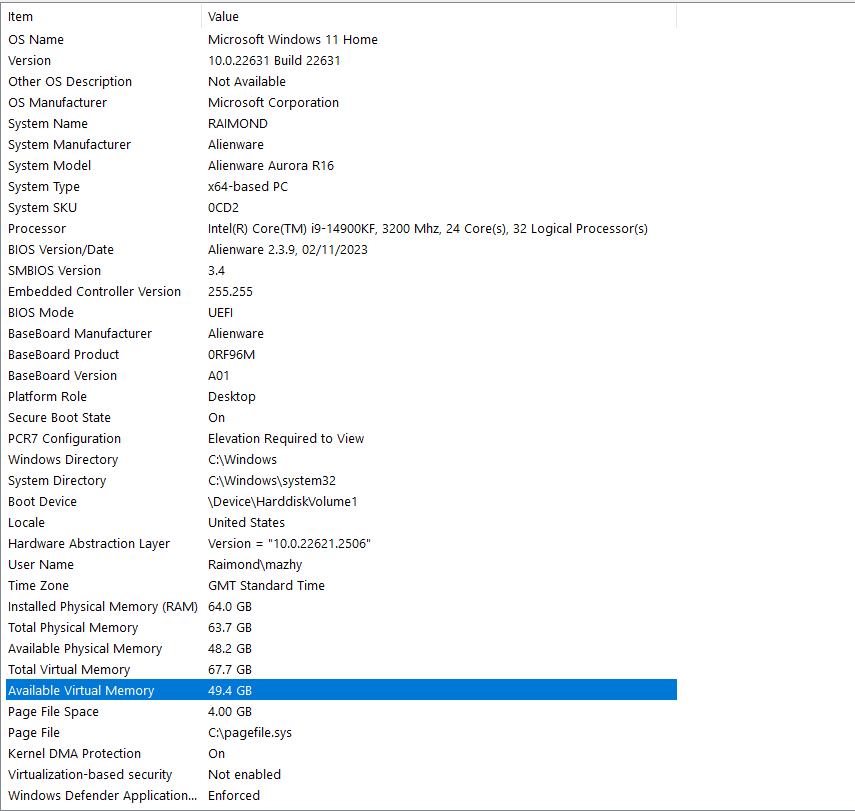




Killa-V-91
1 Rookie
1 Rookie
•
8 Posts
0
April 10th, 2024 15:28
@ProfessorW00d Sorry for late reply guys, glad you solved it. Yes it's still bad. Mine is also EDP limited even on 0% load. at CPU temp at 35c. I even re-pasted the CPU still throttling. This PC config is just terrable.
(edited)
Killa-V-91
1 Rookie
1 Rookie
•
8 Posts
1
April 10th, 2024 16:28
Surprise surprise BIOS update has been realised, and guess what.. E-cores now show as 44x on All Comand Center Profiles... So Clearly Dell Support are looking at this thread! <3
am happy progress is being made.
On a side note in regards to the posts above sorry I have been away, so didn't reply.
but my CPU also has Current/EDP Limit Throttling @ 0% CPU on a fresh start up so CUP is only at 40c. But it is constantly under an EDP limit. (I presume this shows another potential issue in the bios)
Vanadiel
6 Professor
6 Professor
•
6.1K Posts
1
April 10th, 2024 17:46
I am thinking design decisions were made...
There can be multiple reasons why the current/EDP throttling is set on the processor. Three common reasons are listed below:-
EDP limits Intel CPU's
SuSu6666
1 Rookie
1 Rookie
•
1 Message
1
April 21st, 2024 03:57
had the same issue, 4090 i9 r16, crashing on everything..... can i return this after 2 month of purchase?
(edited)
Vanadiel
6 Professor
6 Professor
•
6.1K Posts
0
April 21st, 2024 04:01
@SuSu6666 Pretty sure the window is 30 days. You would have to check your sales paperwork to make sure.
Pestilense
1 Rookie
1 Rookie
•
1 Message
1
April 24th, 2024 00:13
@DELL-Nat M I have updated my drivers to the latest version 552.22 and have run the windows update. FYSA, I have also run all the other tests listed in this thread with no changes. The only item I have been unable to accomplish is update my BIOS which another tech is trying to help me with. As I have had my machine for 2 weeks I am seeking a fix in the next week or I will be returning the system as I didnt pay this kind of money to deal with these issues or be a remote trouble shooter for Dell.
Stuckhereonearth
1 Rookie
1 Rookie
•
1 Message
0
May 1st, 2024 16:17
@DELL-Nat M
hello. I too have the same problem. What is the solution? I am on my phone and I can’t seem to find it ?
Vanadiel
6 Professor
6 Professor
•
6.1K Posts
0
May 1st, 2024 16:19
@Stuckhereonearth There's currently no official solution.
blheyman
1 Rookie
1 Rookie
•
1 Message
0
May 8th, 2024 03:13
@Alora Star In the exact same boat with nearly identical rig. Dropped 5K on dream gaming system in anticipation of Dragon Dogma 2 release and ended up just buying it twice and playing it on Xbox. About to do the same with Manor Lords. I have tried everything. At this point I have spent more hours trying to get it to stop crashing then actually playing games. Very Frustrating to say the least....
Warpsie
1 Rookie
1 Rookie
•
1 Message
0
May 10th, 2024 00:31
@DELL-Nat M My guess is it has to do with the motherboard overpowering the CPU at levels it wasn't designed to take. It's a very common issue at the moment affecting all PC's with the lastest Intel's.
mazhy
1 Rookie
1 Rookie
•
22 Posts
0
May 11th, 2024 14:56
Hello,
I just thought i will stop in to share. I finally found out what was causing my games to crash. in BIOS disabling speedstep and speed shift stops crashes, but obliviously fps are dropped by a lot :(. Overclocking is also could be one of the reasons why crashes occur, because every time my pc is overclocked, a crash is guaranteed.
I hope intel is also looking at this as it seems this is common issue with newest gen - https://www.tomshardware.com/pc-components/cpus/is-your-intel-core-i9-13900k-crashing-in-games-your-motherboard-bios-settings-may-be-to-blame-other-high-end-intel-cpus-also-affected.
(edited)
FlagshipRobo
1 Rookie
1 Rookie
•
2 Posts
0
May 15th, 2024 15:30