1 Rookie
•
22 Posts
5
1225
Aurora R16, games keep crashing after a while
Alienware Aurora R16
Hello,
I bought new aurora 16 in December for gaming purposes. My games were crashing in the past which i did not pay much attention to (online and offline), mostly it was after playing for a while, but today I was playing AION and it just kept crashing straight after even connecting back to the game, and this made me realize something definitely must be wrong. Every game i have played has crashed at some point, I'm not sure what to do here.
I have tried to keep everything updated to my ability, however I'm not tech person. I cannot find any where else where i need to update.
I tried to run diagnostics and keep getting error - Full Test error
We're sorry, an error occurred and we could not complete the scan. Please restart your system and try again.
This is my very 1st dell/alienware product.
system -
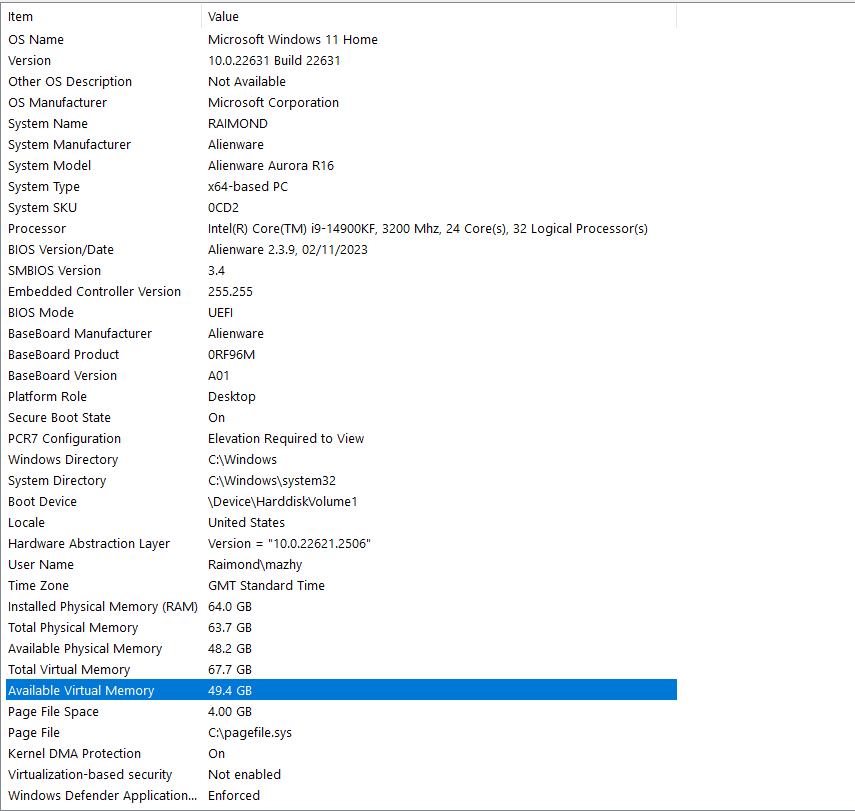




WMD Retro
1 Message
0
March 26th, 2024 03:59
I'm having the same issue. I will play MW3 for about an hour; then it will crash on the desktop. It is so frustrating.
Sean Gal
1 Rookie
1 Rookie
•
2 Posts
1
March 28th, 2024 16:03
I am having the same issues, new R16 purchased around Dec 2023. 14900KF with 4080. I am quite confident the issue is AWCC, 99.9% sure. On March 4th my PC automatically updated AWCC, and since then my computer has been completely unstable. Games, applications, will all randomly crash, I also can't remember the last time I had so many BSODS, probably early 2000s.
I am rather certain Dell broke our marchines and you cant roll back AWCC that I found. I have spent a several weeks since the 4th, and minimum of 100 plus hours trying to figure this out, and I found a post yesterday where someone said they had to turn off intel speedstep and intel speedshift technology. This did stabalize my machine, but the cost was unnacceptable. This completely shuts off Overclocking, and when I ran CPUZ my bench went from 15000+ to just over 8000+ which I beleive is lower than my 9900K that I replaced is.
I have reinstalled windows completely, 6 times at this point. This needs to be fixed by dell.
(edited)
Vanadiel
6 Professor
6 Professor
•
6.1K Posts
1
March 28th, 2024 17:02
If I am taking a guess, I am thinking AWCC is trying to OC the processor and it becomes unstable.
In my opinion, AWCC has been a problem child for the past few years. Dell really needs to develop some better software than AWCC.
Staigerd89
1 Rookie
1 Rookie
•
3 Posts
0
April 5th, 2024 00:04
Has their been any solutions from this yet? I can only get this issue to stop by disabling speedstep and speed shift. This solution is not satisfactory as the performance hit is quite large. How has everyone proceeded from this??
Killa-V-91
1 Rookie
1 Rookie
•
8 Posts
0
April 5th, 2024 00:58
@Vanadiel definitely something like this..
on mine on any profile balanced performance comfort .
non of them run at intel stock speeds.
on my 14900k it always puts the e-cores to 45x when stock is 44x.
when i change this i do get more stability but still crash now and again (more times its because its applied the profile again and changed back to 45x)
so flipping annoying. Wish we could just uninstall it and keep the fan speed control.
first and last time buying a pre built. I got mine at half price basically same price as a 4090 alone or i would recommend diy
(edited)
Killa-V-91
1 Rookie
1 Rookie
•
8 Posts
0
April 5th, 2024 01:05
Its am pretty sure its due to overclock.
on any profile on my 14900k
the e cores are over clocked to 45x
default intel settings are 44x
this overclock along with bad fan curves.
help crash my games.
if you use intel overclocking tools and try to use intel recommended settings you will not crash (or well i havent as much)
When i do crash its because dell software has overclocked it again.
dose it randomly not always on restart
(edited)
Killa-V-91
1 Rookie
1 Rookie
•
8 Posts
0
April 5th, 2024 01:08
@DELL-Chris M
can you ask the team to set the chip to not overclock the E-Cores.
any profile is overclocking the e-cores (well it is on my 14900k)
there is a deep issue here id prefer if we could just get a utility that runs at intel stock settings.
(as cpus have been valited by intel to run okay)
and then just command center to let us change colours and fan speeds.
Overclocking dose not seem a good idea since the cooler is tiny for the wattage output of the higer end CPUs like a 14900k
Staigerd89
1 Rookie
1 Rookie
•
3 Posts
0
April 5th, 2024 02:29
@Killa-V-91 I’m running the 14900kf, how do you disable the Alienware overclocks in favor of the intel solution? Seems to just enable overclocking by default when I turn speed step ect back on
Killa-V-91
1 Rookie
1 Rookie
•
8 Posts
2
April 5th, 2024 20:49
Use intel xtream tuning.
set the profile inside the bios overcloking to default, (if you have alien command center set profile to balanced or custom)
then just open the intel all and go to profiles clcik show values and apply.
before you click apply you can go into the tuning page and see what vales its changed..
you will see it atuchully makes alot of things to “default” and dells profiles are all “overclocks” (using higher numbers)
the maine one i noticed was the e-cores are all overclocked by .1 ghtz
Staigerd89
1 Rookie
1 Rookie
•
3 Posts
0
April 6th, 2024 13:12
@Killa-V-91 thank you very much for this solution, works like a charm. I let Intel Auto tune and then backed it down a smidge manually as even the auto suggestion would still cause stuff to crash. Hopefully Dell can get their stuff together, highly disappointing for a $4500 rig. If I didn’t get such a steep discount from my employer, I would have went another route.
m-vogler
1 Rookie
1 Rookie
•
4 Posts
0
April 8th, 2024 08:24
@Killa-V-91 I've never used the xtreme tuning utility I'm trying to apply the default profile but having some issues with it (see screenshot). Am I missing a setting for this to work?
ProfessorW00d
4 Operator
4 Operator
•
2.1K Posts
0
April 8th, 2024 12:31
@m-vogler Current/EDP Limit Throttling @ 1% CPU utilization is just sad.
m-vogler
1 Rookie
1 Rookie
•
4 Posts
0
April 8th, 2024 13:44
@ProfessorW00d what could be the issue? I just ran the Intel Diagnostics Tool and all tests passed. Dell support has been no help so far and they insist it's a software issue on my side.
ProfessorW00d
4 Operator
4 Operator
•
2.1K Posts
0
April 8th, 2024 15:44
@m-vogler if you are referring to the crashing issue, from the posts upthread it looks like you can use XTU, go to Advanced Tuning tab, and set your e-cores to 44X, then save that profile. I do not have an R16, so I am getting this information from this and other threads covering the same crashing issue.
(edited)
m-vogler
1 Rookie
1 Rookie
•
4 Posts
0
April 9th, 2024 04:59
@ProfessorW00d I changed the settings and it seems to run more stable. The performance is just abysmal.
While running 1000 integration tests in Visual Studio the CPU Utilization is always below 5% and Current/EDP Limit Throttling constantly on.
Edit: I opened a new discussion for my problem https://www.dell.com/community/en/conversations/alienware-desktops/aurora-r16-constantly-crashing-poor-cpu-performance/6614e2870430a86d2842a3d1
(edited)