1 Rookie
•
22 Posts
5
1223
Aurora R16, games keep crashing after a while
Alienware Aurora R16
Hello,
I bought new aurora 16 in December for gaming purposes. My games were crashing in the past which i did not pay much attention to (online and offline), mostly it was after playing for a while, but today I was playing AION and it just kept crashing straight after even connecting back to the game, and this made me realize something definitely must be wrong. Every game i have played has crashed at some point, I'm not sure what to do here.
I have tried to keep everything updated to my ability, however I'm not tech person. I cannot find any where else where i need to update.
I tried to run diagnostics and keep getting error - Full Test error
We're sorry, an error occurred and we could not complete the scan. Please restart your system and try again.
This is my very 1st dell/alienware product.
system -
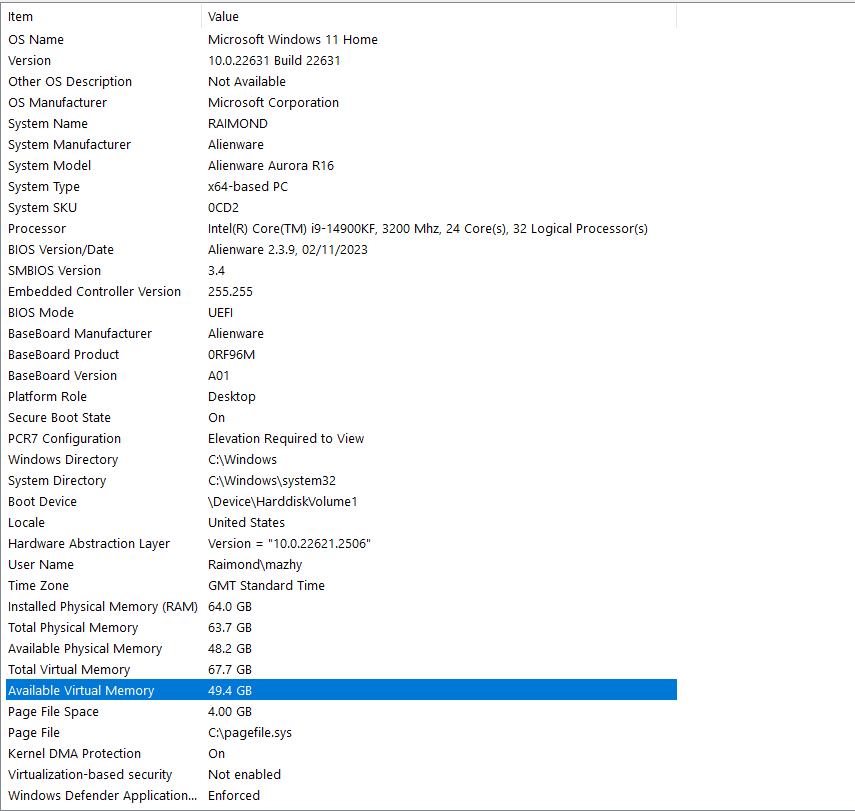




mazhy
1 Rookie
1 Rookie
•
22 Posts
0
February 13th, 2024 17:36
@ProfessorW00d previously it didnt work for me, but i tried again and i was able to finally make it work :) so i tried to run that test and here are findings. I saw you can log this after few sec since stress test started to run
link for excel - https://drive.google.com/file/d/1ocaXBN-amnmatpEjlvWGuDFxQayDnqev/view?usp=sharing
(edited)
ProfessorW00d
4 Operator
4 Operator
•
2.1K Posts
0
February 14th, 2024 00:50
@mazhy so you are Thermal Throttling some of the time, Power Throttling most of the time, and Current Throttling all of the time. Download and run this Intel Processor Diagnostic Tool
If your CPU checks out with these diagnostics, then my diagnosis would be that your VRM and/or motherboard are kneecapping your processor by limiting the power available. Welcome to the new Alienware!!!
Vanadiel
6 Professor
6 Professor
•
6.1K Posts
0
February 14th, 2024 00:53
@ProfessorW00d It's like permafrost. Perma current throttle.
Could also be a bad VRM.
The Labradorian
1 Rookie
1 Rookie
•
2 Posts
1
February 14th, 2024 14:11
I have the same computer, same issues. In BIOS I disabled the following and now have no crashes...
Intel(R)SpeedStep
Intel Speed Shift Technology
Since disabling every game plays smooth for hours.
(edited)
mazhy
1 Rookie
1 Rookie
•
22 Posts
0
February 14th, 2024 17:30
@ProfessorW00d sorry not sure where to look for that
Under config, everything at the top of the list was blank so tried to make snip where was some data.
mazhy
1 Rookie
1 Rookie
•
22 Posts
0
February 14th, 2024 17:57
@The Labradorian thanks ive done that. lets see
(edited)
ProfessorW00d
4 Operator
4 Operator
•
2.1K Posts
0
February 15th, 2024 01:34
@mazhy all Pass . . . so the throttling is not due to a faulty processor.
mazhy
1 Rookie
1 Rookie
•
22 Posts
0
February 15th, 2024 14:19
@ProfessorW00d so what would be next ?
ProfessorW00d
4 Operator
4 Operator
•
2.1K Posts
0
February 16th, 2024 02:47
@mazhy as mentioned up-thread . . . my guess would be that your VRM and/or motherboard are, by Alienware design, too weak for your CPU and not delivering the current it needs to perform optimally to its full potential . . . by design.
This would more than likely NOT be causing your crashing problem, but is most certainly causing your multifaceted throttling events.
Vanadiel raises the possibility that it could be related to a malfunctioning VRM, and not the result of Alienware design . . . ever being the optimist.
Jonag92
1 Message
0
February 16th, 2024 14:07
Hey men how are you? I was having exactly the same issue as you with the aurora r16 4090. I solved just downloading the nvidia GeForce experience software. Sign in. Update the driver and after that I start playing with no issues. I hope this can helps
Alora Star
1 Rookie
1 Rookie
•
3 Posts
0
February 19th, 2024 00:45
@Vanadiel Mine is air cooled.
I even cracked open the case, reseated both the 4090 RTX and all ram boards, just to be sure it's not a 'something came loose in shipping issue', then left it open, ran a fan on high directly on it, so it was a bit cooler.
The computer is 'ok' as long as I don't run ANY game apps. As soon as I run any game, I get a crash to desktop within 'instantly to 5 minutes', but it's assured. 100% repro.
I've tried 3 different versions of drivers for the 4090 RTX and I also just got the latest BIOS update from DELL.
I'm at a loss, but this IS behaving as a video card graphics crashing problem.
Maybe my 4090 RTX itself is defective, but I wish I had a diagnostic to PROVE that with.
And when the games crash, it's just a crash dump file which is indecipherable to any user unless they have the developer's symbol debug files, which ofc we don't. hehe.
I need a way to diagnose WHY all games I run crash very quickly. But yeah, it's either graphics card or some sort of CPU overload issue, not sure.
I have tried both Balanced and Performance modes and went in the BIOS and made sure overclocking is OFF.
This so far is both the best and worst PC I've ever owned. It's a total max spec beast, that cannot run any games and I cannot stream audio from my Pioneer DJ deck to the PC either because that gives a rythmic popping sound every 1 second.
My DELL Alienware R10 with the 2080 Super in it, on the other hand, is rock solid for years now, and that's still the system I'm using because my brand new $5000 R16 is little better than a doorstop at the moment. I'd really love to sort out these issues, because right now my new PC is totally useless to me.
ProfessorW00d
4 Operator
4 Operator
•
2.1K Posts
0
February 19th, 2024 04:58
@Alora Star Your CPU is air cooled?? That would be peculiar for 'maxed our specs'. Download Intel Extreme Tuning Utility and run the 5 minute stress test. In the lower right corner of the screen you will be able to see what, if anything, is throttling your CPU. If you can log the results, post them here.
Vootorii
11 Posts
0
February 19th, 2024 12:49
I had this happen with older vid card...it needed new thermal paste. If games always crash right after opening them...it probably is vid card.
Vanadiel
6 Professor
6 Professor
•
6.1K Posts
0
February 19th, 2024 18:31
@Alora Star Are you sure the CPU is air cooled? Or are you referring to the video card being air cooled?
If you can 100% reproduce it within 5 minutes I would suggest assessing your warranty options by clicking the "get help now" button in the lower right corner of the screen to speak with a Dell agent.
Maemae2023
1 Message
0
February 20th, 2024 21:54
My husband’s computer is the same ( aurora r16 with Geforce 4090) and is having the same exact issue. Any game crashes. Bought last January 2024. He has talked to 5 Dell agents online who remoted in and did lots of diagnostic and troubleshooting to no avail. Dell techs has came in and has replaced both motherboard and videocard already and guess what…the issue is the same.
I am thinking this model of Aurora is messed up. Dell needs to look at their design. Now they want him to send in his computer to the service center.
(edited)