1 Rookie
•
22 Posts
5
1223
Aurora R16, games keep crashing after a while
Alienware Aurora R16
Hello,
I bought new aurora 16 in December for gaming purposes. My games were crashing in the past which i did not pay much attention to (online and offline), mostly it was after playing for a while, but today I was playing AION and it just kept crashing straight after even connecting back to the game, and this made me realize something definitely must be wrong. Every game i have played has crashed at some point, I'm not sure what to do here.
I have tried to keep everything updated to my ability, however I'm not tech person. I cannot find any where else where i need to update.
I tried to run diagnostics and keep getting error - Full Test error
We're sorry, an error occurred and we could not complete the scan. Please restart your system and try again.
This is my very 1st dell/alienware product.
system -
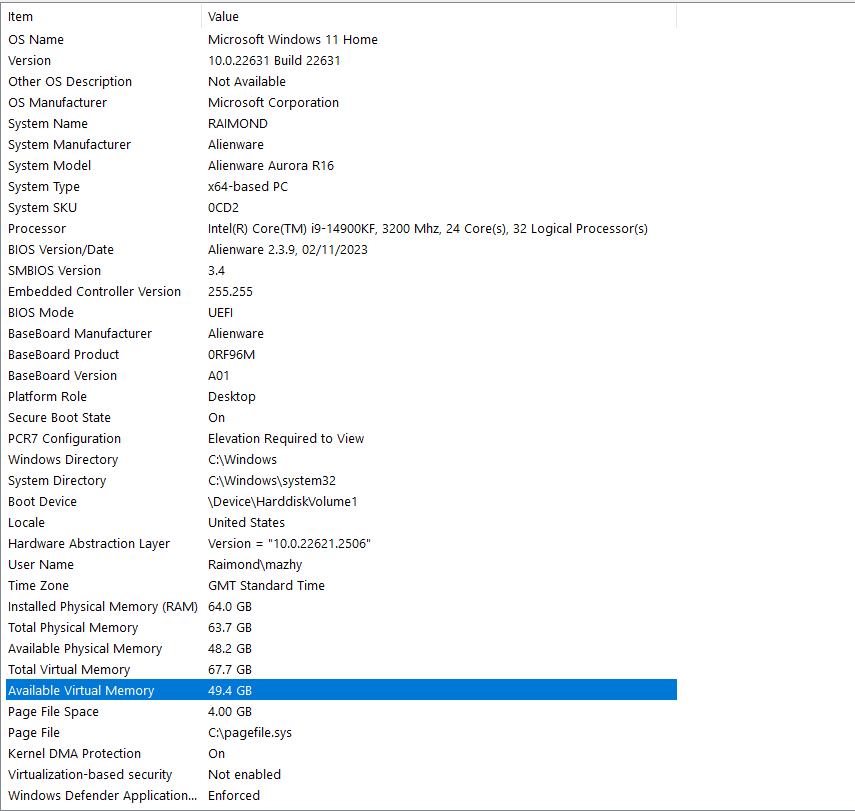




The Labradorian
1 Rookie
1 Rookie
•
2 Posts
1
February 9th, 2024 00:54
Right there with the other late 2023 buyers. Any game I play crashes.
Of note is an epic games post saying known CPU issue: https://www.epicgames.com/help/en-US/fortnite-c5719335176219/technical-support-c5719372265755/frequent-crashes-in-fortnite-on-i9-13900k-kf-ks-or-i9-14900k-kf-ks-cpus-a22177656991003
But it doesn't have a fix for Alienware
(edited)
mazhy
1 Rookie
1 Rookie
•
22 Posts
0
February 10th, 2024 19:51
@Vanadiel its not aion, because any game i play crashes. for example i played for 1 hour shadow of tomb raider and it crashed. looking at events manager - last record was 9 min ago and then game crashed.
after 2 min few messages popped up more
Vanadiel
6 Professor
6 Professor
•
6.1K Posts
0
February 10th, 2024 21:37
You want one with a red exclamation mark. Those 2 are just general information and would not be the direct cause of your crash
Ayiden
1 Message
0
February 11th, 2024 15:52
what are you filters for event viewer? settings should looks similar to this, I been having exact same issues but where I am at is that setting the system to quiet mode stops the crashing (because it is undervolting). I have exact same specs except i have 32 gigs of ram and a 4080.
(edited)
mazhy
1 Rookie
1 Rookie
•
22 Posts
0
February 11th, 2024 16:07
@Ayiden i can choose same as you, only cannot choose By log option, its greyed out. I also check in windows log > system. If I look where you looked then crash is not recorded either :\ (none of these 2 options, where i look or you, is recorded)
mazhy
1 Rookie
1 Rookie
•
22 Posts
0
February 11th, 2024 16:30
@Ayiden
well crashed again, but this time i can see something saved.
from "details"
Log Name: Application
Source: Application Error
Date: 11/02/2024 16:28:08
Event ID: 1000
Task Category: Application Crashing Events
Level: Error
Keywords:
User: RAIMOND\mazhy
Computer: Raimond
Description:
Faulting application name: EpicGamesLauncher.exe, version: 16.0.0.0, time stamp: 0x65c4f1c6
Faulting module name: ntdll.dll, version: 10.0.22621.3085, time stamp: 0xbced4b82
Exception code: 0xc0000005
Fault offset: 0x0000000000033aca
Faulting process id: 0x0x9324
Faulting application start time: 0x0x1DA5D074BE56060
Faulting application path: C:\Program Files (x86)\Epic Games\Launcher\Portal\Binaries\Win64\EpicGamesLauncher.exe
Faulting module path: C:\Windows\SYSTEM32\ntdll.dll
Report Id: 0f6b631b-ba94-48ed-986f-445422c8937b
Faulting package full name:
Faulting package-relative application ID:
Event Xml:
<Event xmlns="http://schemas.microsoft.com/win/2004/08/events/event">
<System>
<Provider Name="Application Error" Guid="{a0e9b465-b939-57d7-b27d-95d8e925ff57}" />
<EventID>1000</EventID>
<Version>0</Version>
<Level>2</Level>
<Task>100</Task>
<Opcode>0</Opcode>
<Keywords>0x8000000000000000</Keywords>
<TimeCreated SystemTime="2024-02-11T16:28:08.1980977Z" />
<EventRecordID>8926</EventRecordID>
<Correlation />
<Execution ProcessID="22664" ThreadID="9544" />
<Channel>Application</Channel>
<Computer>Raimond</Computer>
<Security UserID="S-1-5-21-3580936649-1373966466-1526745828-1001" />
</System>
<EventData>
<Data Name="AppName">EpicGamesLauncher.exe</Data>
<Data Name="AppVersion">16.0.0.0</Data>
<Data Name="AppTimeStamp">65c4f1c6</Data>
<Data Name="ModuleName">ntdll.dll</Data>
<Data Name="ModuleVersion">10.0.22621.3085</Data>
<Data Name="ModuleTimeStamp">bced4b82</Data>
<Data Name="ExceptionCode">c0000005</Data>
<Data Name="FaultingOffset">0000000000033aca</Data>
<Data Name="ProcessId">0x9324</Data>
<Data Name="ProcessCreationTime">0x1da5d074be56060</Data>
<Data Name="AppPath">C:\Program Files (x86)\Epic Games\Launcher\Portal\Binaries\Win64\EpicGamesLauncher.exe</Data>
<Data Name="ModulePath">C:\Windows\SYSTEM32\ntdll.dll</Data>
<Data Name="IntegratorReportId">0f6b631b-ba94-48ed-986f-445422c8937b</Data>
<Data Name="PackageFullName">
</Data>
<Data Name="PackageRelativeAppId">
</Data>
</EventData>
</Event>
mazhy
1 Rookie
1 Rookie
•
22 Posts
0
February 11th, 2024 16:43
my last post is at 16:30 - now game crashed again. Something is wrong with pc and not games. I cannot find anywhere newest update in events viewer.
(edited)
mazhy
1 Rookie
1 Rookie
•
22 Posts
0
February 11th, 2024 17:00
playing l4d2 now and crash again :D
mazhy
1 Rookie
1 Rookie
•
22 Posts
0
February 11th, 2024 18:20
in 40min had another crash since last post, now switched on BDO - after 2-3min game crashed :)
Vanadiel
6 Professor
6 Professor
•
6.1K Posts
0
February 11th, 2024 18:24
ok, 1 quick way of checking system stability: Prime95
Do a Torture Test
It should be able to keep going for hours without any issue.
mazhy
1 Rookie
1 Rookie
•
22 Posts
0
February 11th, 2024 19:28
@Vanadiel
Thanks, installed and I didn't read 2nd link, as thought it was something different, so i went ahead with whatever was already chosen, but i think these were options as if i choose run test i get these selected
Vanadiel
6 Professor
6 Professor
•
6.1K Posts
0
February 11th, 2024 21:06
That should be good.
mazhy
1 Rookie
1 Rookie
•
22 Posts
0
February 12th, 2024 21:12
@Vanadiel that is a long test wow. Its been now around 25-26 hours, and my pc has been on for around 35 hours. I have 24 workers, and so far only worker 6 stopped working.
ProfessorW00d
4 Operator
4 Operator
•
2.1K Posts
0
February 13th, 2024 01:03
@mazhy Intel Extreme Tuning Utility stress test is 5 minutes and will give you more information.
mazhy
1 Rookie
1 Rookie
•
22 Posts
0
February 13th, 2024 08:21
I had to stop the test today, as I left again overnight. I didn't want to deep fry my pc. No change, 23 workers were still running the test.