1 Rookie
•
22 Posts
5
1223
Aurora R16, games keep crashing after a while
Alienware Aurora R16
Hello,
I bought new aurora 16 in December for gaming purposes. My games were crashing in the past which i did not pay much attention to (online and offline), mostly it was after playing for a while, but today I was playing AION and it just kept crashing straight after even connecting back to the game, and this made me realize something definitely must be wrong. Every game i have played has crashed at some point, I'm not sure what to do here.
I have tried to keep everything updated to my ability, however I'm not tech person. I cannot find any where else where i need to update.
I tried to run diagnostics and keep getting error - Full Test error
We're sorry, an error occurred and we could not complete the scan. Please restart your system and try again.
This is my very 1st dell/alienware product.
system -
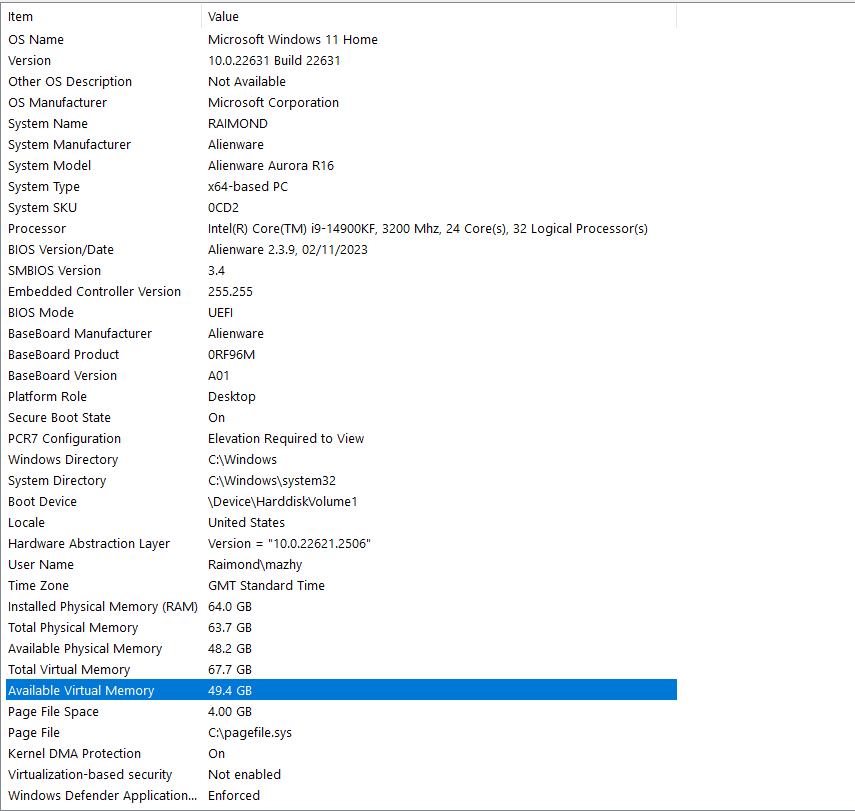




partyymark
3 Posts
0
March 14th, 2024 16:02
@Vanadiel got it, I didn't realize they were 2 different things. regardless, my BIOS didn't automatically update from the 2.4.0 driver to the 2.5.0 driver. I manually updated it and the problems persisted
@NervousPuppy I cant find anything on the power supply issue other than individuals who have a PSU that's under 1000W (like an 850W), and they have to upgrade to a 1000W PSU or higher. did you find any info where people were having issues with 1000W PSU being insufficient?
General note, my "jagged edges" will not go away in certain areas, the best example is the Nvidia Settings icon when you click the "show hidden icons" arrow in the bottom left of your desktop...
On my older rig, which is an Alienware R9 with 2x 1080 Founders Edition GPUs running SLI... when I click the arrow and look @ the Nvidia Settings icon, I can clearly see it and it doesn't look pixelated or anything, but on this new rig, the icon looks horribly pixelated. Ill try to get 2 distinct screenshots so y'all can see what I'm talking about.
ProfessorW00d
4 Operator
4 Operator
•
2.1K Posts
0
March 14th, 2024 19:51
@partyymark nVidia recommends a minimum 850 watt PSU for the RTX 4090 Founders Edition, so a 1000 watt PSU, gimped as Dell's may be, should not create a lack-of-power issue. If there are design flaws in the Dell proprietary 1000 watt PSU . . . perhaps.
bcitil
2 Posts
0
March 17th, 2024 09:29
Almost all software that I use crashes randomly, or won't lunch, or don't get installed properly. Games are unplayable because either it kicks me out of a game or the game itself crashes. Browsers such as Google Chrome and Microsoft Edge either shuts down randomly or gives STATUS_ACCESS_VIOLATION or STATUS_BREAKPOINT. I suspect that it is a memory access issue as the problems I am having mostly about it.
I am having aforementioned problems with following software so far: Anaconda Navigator, Google Chrome, Microsoft Edge, Microsoft Office Programs, WhatsApp Desktop, Battlefield 5, Battlefield 2042, Starcraft 2, Call of Duty, Age of Empires 4.
Dell offers a 1-month return policy for the product, but I find this period questionably short. How can a user be certain that the problem is with the computer within a month in order to return it? I spoke with a customer representative from India (I live in the United States), and she indicated that Dell would only consider the r16's hardware to be faulty if a hardware test they developed (shutdown your computer, press F12, then select the hardware diagnostic tool) indicates there is a hardware issue; otherwise, they consider it a problem with other components. She suggested that my issues seemed like an operating system issue and advised that I reinstall Windows and return to factory settings. I spent my entire Saturday reinstalling my apps, just for the sake of troubleshooting based on a customer representative’s advice over the phone. I cannot fathom the amount of time other people, who have posted about this issue on this page, have spent. The whole process is highly questionable to me. Dell seems reluctant and cynical about providing any aftersales support and does not seem to take responsibility for the products they sell. I am also questioning the value of the warranty that came with the R16.
Note 1: I have had more than 10 website crashes (STATUS_ACCESS_VIOLATION or STATUS_BREAKPOINT) in Google Chrome while writing this post.
Note 2: I purchased my r16 two months ago, I have NVIDIA RTX 4080. I share other systems specs in the attached screenshot below.
Vanadiel
6 Professor
6 Professor
•
6.1K Posts
0
March 17th, 2024 16:33
@bcitil Does the hardware diagnostic tool pass all tests without errors?
If you suspect a memory issue, run memtest86 from a bootable USB. Use F2 key during POST to access the one time boot menu and boot from the USB, to run a full test on your memory.
memtest86
For CPU test run Prime95 torture test for 1 hour. It should never stop due to a detected error.
Prime95
If it passes both tests it's highly unlikely to be a hardware issue.
ProfessorW00d
4 Operator
4 Operator
•
2.1K Posts
0
March 17th, 2024 17:36
@bcitil also consider
Disabling both Intel SpeedStep & Intel Speed Shift Technology in BIOS
bcitil
2 Posts
0
March 18th, 2024 01:46
@Vanadiel @ProfessorW00d Thank you for your responses. Hardware diagnostic tool passed all the tests without any errors.
Currently a Dell technician will come and replace the SSD of my desktop on March 19. If the problem still persist I will be trying the tests that you suggest and let you guys know.
(edited)
Killa-V-91
1 Rookie
1 Rookie
•
8 Posts
0
March 18th, 2024 19:18
Also same issue,
r16 14900kf 4090.
its something wrong with there profiles! 100% fans never want to go fast and cpu is always sat at like 70-80 temps even at 20% usage.
preformace crashes the fastest.
Balanced crashes less.
iv tired custom and turned the cpu to auto volage and 5.7hgtz the lowest opstion.
and set fans to quite hard cooling curve.
still crash as i think the gpu overclocks in custom. -_-
Killa-V-91
1 Rookie
1 Rookie
•
8 Posts
0
March 18th, 2024 19:20
Am prettys sure its command center to blame
Vanadiel
6 Professor
6 Professor
•
6.1K Posts
0
March 18th, 2024 19:55
Command center has the ability to overclock your CPU and memory. I don't think it's really clear that it is doing this, as you select a performance profile which does not really tell you much.
It for sure can cause instability, so it's not a bad idea to check into that.
AWCC
ProfessorW00d
4 Operator
4 Operator
•
2.1K Posts
0
March 19th, 2024 00:00
@Vanadiel can you post photos?
Vanadiel
6 Professor
6 Professor
•
6.1K Posts
0
March 19th, 2024 14:06
@ProfessorW00d I think I can, I will try posting one to see what happens. Have not posted one in a while.
ProfessorW00d
4 Operator
4 Operator
•
2.1K Posts
0
March 20th, 2024 00:02
@Vanadiel
nope ):![]()
(edited)
Vanadiel
6 Professor
6 Professor
•
6.1K Posts
0
March 20th, 2024 01:49
@ProfessorW00d You don't see the picture?
ProfessorW00d
4 Operator
4 Operator
•
2.1K Posts
0
March 20th, 2024 02:34
@Vanadiel yes, I see your picture, but when I add a photo it disappears when I post.
Vanadiel
6 Professor
6 Professor
•
6.1K Posts
1
March 20th, 2024 16:17
@ProfessorW00d That is odd, I will see what they can do about that.