1 Rookie
•
22 Posts
5
1224
Aurora R16, games keep crashing after a while
Alienware Aurora R16
Hello,
I bought new aurora 16 in December for gaming purposes. My games were crashing in the past which i did not pay much attention to (online and offline), mostly it was after playing for a while, but today I was playing AION and it just kept crashing straight after even connecting back to the game, and this made me realize something definitely must be wrong. Every game i have played has crashed at some point, I'm not sure what to do here.
I have tried to keep everything updated to my ability, however I'm not tech person. I cannot find any where else where i need to update.
I tried to run diagnostics and keep getting error - Full Test error
We're sorry, an error occurred and we could not complete the scan. Please restart your system and try again.
This is my very 1st dell/alienware product.
system -
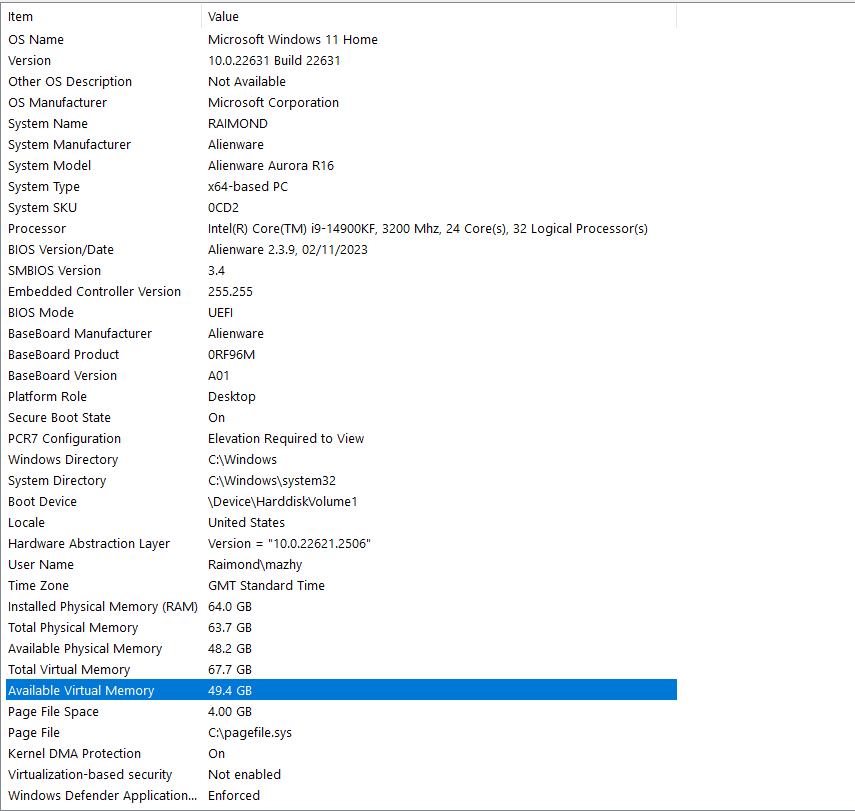




ADVH
1 Rookie
1 Rookie
•
1 Message
0
February 21st, 2024 04:40
Im having the same issue. i can play certain games without issue but as soon as i load something like COD the game crashes. Tried not overclocking setting and nothing seems to be working. This didnt happen on either my r11 or r13 alienaware computers. Anyone know if the ir a recall for the R16 model?
DrMoosejaw
1 Message
0
February 22nd, 2024 09:16
I actually have this issue too, and it is only on games specifically. I do freelance dev using Unreal Engine and when using Unreal Engine I can tell it is using the GPU and CPU to its full potential very smoothly, but when gaming, it crashes often.
mazhy
1 Rookie
1 Rookie
•
22 Posts
0
February 24th, 2024 19:30
@Jonag92 hey, i already have this installed since having pc.
mazhy
1 Rookie
1 Rookie
•
22 Posts
0
February 24th, 2024 19:30
@The Labradorian hey, ive tested for few days, id say crashes are not as frequent, but still crashes, and games pc lag hard
mazhy
1 Rookie
1 Rookie
•
22 Posts
0
February 24th, 2024 19:31
@ProfessorW00d thanks, ill contact then dell lets see what they say directly. even my supportassistant is not working like what is this company. i cannot perform scan on drivers & downloads, it says cannot connect to internet, but when i fix it says pc is connected.
(edited)
DELL-Chris M
Community Manager
Community Manager
•
54.3K Posts
1
March 9th, 2024 15:23
Install and post testing results.
Aurora R16 Firmware = 2.5.0
Release date = March 8, 2024
Fixes & Enhancements = Improved the stability of the system
Nagashazzar
1 Message
0
March 10th, 2024 14:39
This sounds like an issue I'm having on another system, which I was hoping to replace with this model.
The problem is likely the same - a lot of motherboards are using incorrect settings for high end intel CPUs, leading to hard to diagnose crashes while gaming. Here's a reddit thread that explains it in detail, it's pretty widespread (I've had it on two of my systems personally).
https://www.reddit.com/r/intel/comments/1awpon0
Looking at the update details from the CS Rep above I expect maybe that's what's its fixing, given its a bios update.
ProfessorW00d
4 Operator
4 Operator
•
2.1K Posts
0
March 10th, 2024 17:53
@Nagashazzar I'm pretty sure all Alienware Aurora R16 motherboards are set up the same. So this would not explain why some are crashing every game immediately, while others are not crashing at all.
ExtensiveGardeningPlan
1 Rookie
1 Rookie
•
2 Posts
1
March 11th, 2024 20:06
Hi there,
Thank you for everyone that has posted in this thread.
I just wanted to share that I purchased my Aurora R16 in February 2024 as well - and I also started seeing constant crashes in pretty much any game (even older ones).
The thing that fixed it for, completely, is going in BIOS and disabling the two Intel overclocking options.
Someone already suggested / did this - I want to say that it worked for me.
partyymark
3 Posts
0
March 12th, 2024 14:16
Hello All,
My issues almost mirror exactly mazhy and Alora Star's problems.
4th Alienware product, Purchased Aurora R16 max spec after xmas for myself, liquid cooled, 4090, the works. Worked fine for about 1-2 weeks for me before crashes started with the following being the most noticeable.
Gaming Related
- Baldurs Gate 3 seemed to crash the most either at the start when you hit a button for the first time, and the screen "descends" to the dungeon animation screen where you select to load game/start new/game etc... OR I could play a game fine for about 2-3 hours, and then it would crash, and not want to even launch again without a system restart.
- Dota 2 was consistently crashing anywhere from startup to within 5-10 minutes while in game. I could sit at the dota menu with its animations for hours and nothing would happen, but once I was in match, it was guaranteed to crash within 5-10 minutes.
- Civilization 6 would crash after about an hour->hour and a half, and loading larger/longer games (around turn 300+/500) would shorten this time to crash.
- CoD will crash mostly in menus, or during "transitions" (game finishes loading and loading screen goes dark/black before in game screen comes up and you can control yourself)
- Helldivers 2 crashes are identical to CoD. Crashes during "transitions" or in menus, and also will crash consistently during the opening 2 cutscenes. Seemed to be fine while I was in match, but selecting anything in menu was what seemed to be the issue here.
- Across all games, certain images seem to appear with jagged edges, almost as if the anti-aliasing isn't working properly/at all.
Non Game related issues
- AGAIN, certain images seem to appear with jagged edges, almost as if the anti-aliasing isn't working properly/at all. From what I can tell, it seems to be when high res images are zoomed out on in some fashion.
- Trying to watch any video in Fullscreen causes screen jitters/tearing/glitching up and down
- PC has completely powered down and restarted 2 or 3 times while watching a video in a large window, not in fullscreen.
- Dell SupportAssist desktop app will not launch, and will not install on my computer at all. When I try to install it fresh, even after manually deleting any app remnants, I get an error and told to restart, which does nothing. Dell support assist will work through a browser sometimes, but I can never get the full test to run at all.
Things I've tried. (close to in order as I can best remember)
- changing the outlet and room the PC was plugged into
- resetting wifi modem and router
- direct ethernet connection
- run Windows Memory Diagnostic
- Run chkdsk /f /r and sfc
- changing monitors and monitor cables
- reseating RAM sticks
- Windows reinstall
- uninstall & reinstall of all drivers
Once I get back home later this afternoon I will read/try
- Intel Extreme Tuning Utility
- The Labradorian's Post re: Disabling both Intel SpeedStep & Intel Speed Shift Technology in BIOS
- ExtensiveGardeningPlan's Post re: Disabling the 2 Intel overclocking options in BIOS
- Nagashazzar's Post re: https://www.reddit.com/r/intel/comments/1awpon0
***NOTE, the only critical update that seems to have taken place during all this over the last few weeks was a BIOS update - through windows update tool - from 2.3.9 to 2.4.0, and while writing this, I checked and there is another BIOS driver update (2.5.0) that was released March 8th. When I run windows update, or SupportAssist in my internet browser, both tell me my system is up to date. HOWEVER, when I run "wmic bios get smbiosbiosversion" in command prompt, it is telling me that my current bios version is still 2.4.0. So it seems like something isn't communicating properly with updates? I will install BIOS driver 2.5.0 now.
(edited)
Vanadiel
6 Professor
6 Professor
•
6.1K Posts
0
March 12th, 2024 16:53
@partyymark Your system firmware is likely 2.4.0 pushed by Windows update, while the latest Bios update is 2.5.0.
System firmware is not always updated together with the BIOS update, it all depends on if a firmware update is needed or not.
NervousPuppy
1 Message
0
March 14th, 2024 05:02
As far as i can tell from looking into this problem for myself I can only assume you also have the 1000W power supply...
Every solution i find is that the Power Supply isnt strong enough for the 4090 and multiple people have solved the problem by having Dell send a stronger Power Supply Unit and that seems to have solved the problem for them.
I will also be looking into upgrading my PSU and hopefully that will solve the crashing issue.
ProfessorW00d
4 Operator
4 Operator
•
2.1K Posts
0
March 14th, 2024 12:24
@NervousPuppy here is a different solution from up thread that you might consider first:
Disabling both Intel SpeedStep & Intel Speed Shift Technology in BIOS
partyymark
3 Posts
0
March 14th, 2024 14:29
@Vanadiel Device Manager still shows System Firmware version 2.3.9, even after I manually updated the BIOS driver update to 2.5.0
My issue was that BIOS wasn't automatically updating from 2.4.0 to 2.5.0, but I've got that fixed now, and it wasn't the issue.
@NervousPuppy you are correct, I do have the 1000W PSU I was wondering if it might be a power issue, I haven't seen any stuff about this while I was searching, but I'll look into it, Thank you for this tip.
@ProfessorW00d I did end up disabling both Intel SpeedStep & Intel Speed Shift Technology in BIOS and this stopped my crashes SO FAR! Its been 2 days and I haven't gotten a crash yet, but I'm still noticing screen lag and stuttering in certain instances when there shouldn't be. that being said, i don't consider it a solid fix, more of a short term band aid, at least in my case.
I'm going to explore getting better power supply from dell, its a bit concerning that there isn't a larger PSU option at purchase, or at least there wasn't when I purchased this back in January. I hope the 4090 didn't get damaged as a result of this, I might be wrong but I don't see how it could get damaged from a lack of power.
Vanadiel
6 Professor
6 Professor
•
6.1K Posts
0
March 14th, 2024 15:16
BIOS and system Firmware are 2 different things. Often the terms are used in the wrong context.
- BIOS is the one you flashed.
- System Firmware is separate and loaded during the boot process of the UEFI Operating System.
Both work together under the UEFI environment to boot your operating system.
When a BIOS is updated often the system firmware is not, but sometimes it is.
So it's not uncommon to have 2 different version numbers, 1 for BIOS and 1 for System Firmware.