1 Rookie
•
21 Posts
4
971
Aurora R16, games keep crashing after a while
Alienware Aurora R16
Hello,
I bought new aurora 16 in December for gaming purposes. My games were crashing in the past which i did not pay much attention to (online and offline), mostly it was after playing for a while, but today I was playing AION and it just kept crashing straight after even connecting back to the game, and this made me realize something definitely must be wrong. Every game i have played has crashed at some point, I'm not sure what to do here.
I have tried to keep everything updated to my ability, however I'm not tech person. I cannot find any where else where i need to update.
I tried to run diagnostics and keep getting error - Full Test error
We're sorry, an error occurred and we could not complete the scan. Please restart your system and try again.
This is my very 1st dell/alienware product.
system -
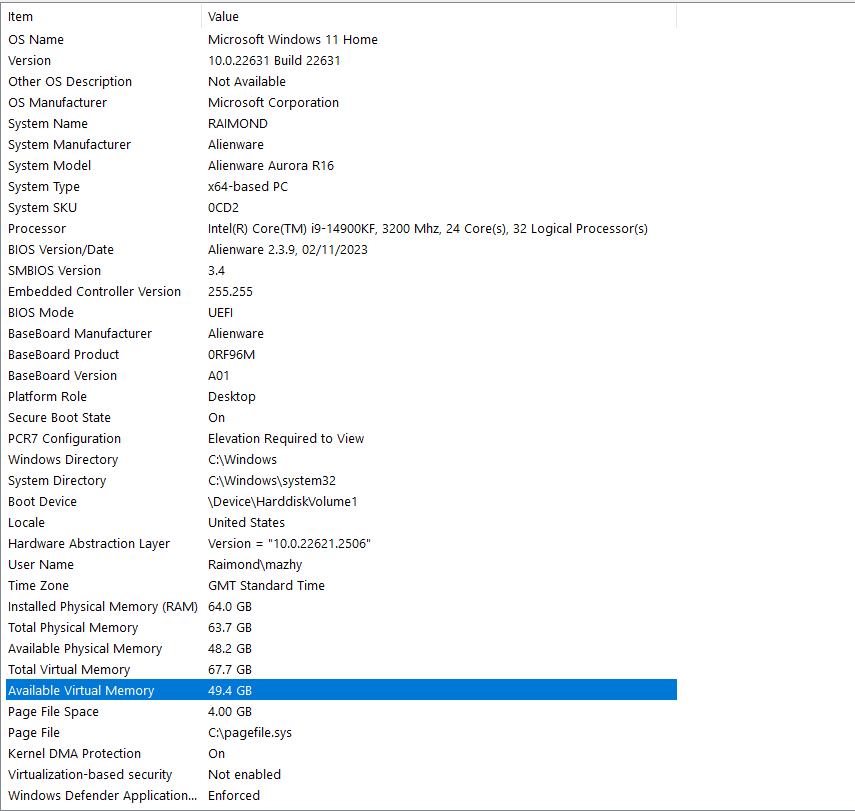




DELL-Nat M
Community Manager
Community Manager
•
2.1K Posts
0
April 16th, 2024 15:16
I've escalated this issue to our Level 3 support team, and they are currently investigating it. Rest assured that once they find the final solution, I'll share it with you.
(edited)
ProfessorW00d
4 Operator
4 Operator
•
2.1K Posts
0
February 3rd, 2024 01:07
What graphics card do you have?
What are you CPU and GPU temperatures while gaming, before the crash?
mazhy
1 Rookie
1 Rookie
•
21 Posts
0
February 3rd, 2024 14:20
@ProfessorW00d
graphics card geforce rtx 4090.
Im not sure how to check temperature :\
Vanadiel
6 Professor
6 Professor
•
6K Posts
0
February 3rd, 2024 16:59
@mazhy To monitor temperature: How to check graphics temperature
GPU-Z is likely the easiest.
mazhy
1 Rookie
1 Rookie
•
21 Posts
0
February 3rd, 2024 20:42
@Vanadiel
Thanks, I will wait for my next crash.
once i installed with aion running -
edit, got finally crash randomly. -
desktop working normal, no noisy sounds. however now because my crashes are more frequent i have noticed pc lags way more after crash for like 10s. right now it got a point that bad that it switched off gpu z itself, and extreme lag, couldn't press anything.
(edited)
ProfessorW00d
4 Operator
4 Operator
•
2.1K Posts
0
February 4th, 2024 17:55
I see nothing particularly wrong with the graphics card data that is available. Consider installing Intel Extreme Tuning Utility and run the 5 minute CPU stress test. In the bottom right corner of the screen you will be able the see your CPU temperatures and what, if anything, is throttling your processor.
Alora Star
1 Rookie
1 Rookie
•
3 Posts
2
February 6th, 2024 02:21
Same for me! I have an Alienware R10 with the nVidia 2080 in it and it's stable.
I just bought the R16 with the 4090 RTX in it and my games just crash, and crash, and crash... endlessly.
And also to make it even worse, I cannot stream audio through my DJ deck through my Focus Rite because there is a rythmic popping sound every 1 second now on the R16 that does not happen on my R10. So I'm stuck still streaming to Twitch on my R10 because all my music is popping on the R16.
So far, I've bought an unstable $5000 PC, that I can't seem to use for streaming or games reliably.
I've made sure everything is up to date and the system is brand new to begin with...so I dunno.
I literally bought the maximum everything for the R16... just clicked max on every feature thinking it would be a total beast. And it is, it's just an unusable massively unstable crashy beast. :/
(edited)
Vanadiel
6 Professor
6 Professor
•
6K Posts
0
February 6th, 2024 02:27
Where you see the blue bar in that picture, that is where the possible issue can be.
I would suggest setting the sensors to show minimum by using the very top right 3 horizontal line menu, select the sensor tab, and select show minimum.
Then another screenshot with the same thing, but show maximum.
With Aion running you should see a much larger load on the GPU than the one in the screenshot.
Also, check Windows event log because if it's a crash during idle it should be recorded in the log. I would clear all logs and right after the event look in the event viewer. The crash should be recorded.
Event log
Alora Star
1 Rookie
1 Rookie
•
3 Posts
0
February 6th, 2024 08:05
I'm also not liking what I'm seeing right now with the CPU temp. It's been peaking up to 152 degrees F, and the fan just sits there running at 15% instead of working harder to cool it. I'm gonna play the game more with this up and see if my CPU temp is redlining when my game crashes. I mean, should I be concerned here? Why is it getting so hot and fan not doing much to help it?
"How hot should my CPU get? A safe temperature range for most CPUs is between 40–65°C (or 104–149°F). At the highest loads, your average CPU temps can go up to 80–85°C (176–185°F), but consider this the absolute limit. Sustained CPU temps above 80°C (176°F) can do long-term damage to the CPU and its silicon.Jul 3, 2023"
(edited)
Vanadiel
6 Professor
6 Professor
•
6K Posts
0
February 6th, 2024 15:03
@Alora Star You might want to check AWCC and set the thermal profiles: AWCC
It might be at low thermal performance. Is this a liquid cooled unit or air cooled?
mazhy
1 Rookie
1 Rookie
•
21 Posts
0
February 7th, 2024 18:13
@ProfessorW00d
Hey, installed, but when i try to open, it appears that loading and then disappears like nothing happened, so not sure here. However i have on my side of monitor some information you can find useful.
whilst aion running -
mazhy
1 Rookie
1 Rookie
•
21 Posts
0
February 7th, 2024 18:17
@Vanadiel
Hey, i was able to locate sensor display mode: Lowest
Now highest after 1 min
Both while aion is running
Vanadiel
6 Professor
6 Professor
•
6K Posts
0
February 7th, 2024 19:38
Looks normal to me under load. Could be just an issue with aion.
hmd1014
3 Posts
1
February 8th, 2024 03:49
Have the exact same problem and bought my computer in December as well...doesn't matter the game, plays for a while and then crash to desktop.
Vanadiel
6 Professor
6 Professor
•
6K Posts
0
February 8th, 2024 15:40
@hmd1014 What is recorded in the event log when the crash happens?