1 Rookie
•
7 Posts
5
9026
WD19S Docking Station Audio Cutoff
Latitude 7430
Hello,
I have been using my WD19S Dell Docking station for a few days and I am running into an issue where while using headphones, the audio will either cut in and out briefly or the audio will disconnect completely until I replug my headphone. I am using a Logitech H570e wired headset. If I plug it directly into my Dell Latitude, there are no audio issues at all and will never cut out. I have updated all the drivers for the docking station which I downloaded directly from Dell's website. Anyone else have any issues with the audio and is there a potential fix?
Thank you




mdomach
1 Message
0
May 9th, 2023 04:00
Have same issue. First it was on the WD15 docking station. I use XPS 13 9320 and Sennheiser SC 660. I thought that this is the issue with bandwidth of station, so bought WD22TB4. Unfortunately still have same issue. From time to time headphones just get silent and I need to unplug and plug it again.
Anyone have any progress on that?
mjm24
3 Posts
0
May 13th, 2023 07:00
Now I have noticed that one (of my two) monitors will go dark for a couple seconds a few time a day. Also, I getting BSOD when I arrive to work some mornings (50% of the time).
Tangen
1 Message
0
May 24th, 2023 08:00
Exactly the same problems, in Webex as in Teams. A (poor) workaround was to connect the headset (Plantronics Voyager, Plantronics Savi, various Jabras) via Bluetooth, which ensures stable audio quality. However, this provides a poor user experience as you cannot control the client with the buttons on the headset.
norkemadmin
4 Posts
0
May 25th, 2023 02:00
Same issue here randomly affecting newer XPS 13's running Windows 11. The constant is the WD19 dock for all of them. Plugging the headset into the laptop direct stops the issue occurring. Only a workaround and not a great solution but we noticed it never happened to anyone when working at home and using the DA-310 mini dock so that helped narrow the cause down. Come on Dell, we have had this for a few months now and still no fix for the WD19?
daveb-hylouie.com
4 Posts
1
May 30th, 2023 10:00
FYI, there is new firmware for the Dell WD19S v.1.00.32.01. Hope this helps.. i will be testing as well.
mjm24
3 Posts
0
June 6th, 2023 07:00
Early experience with new firmware is it helps some. Still get audio dropouts and dark external monitor, but it is less frequent. BSOD every other morning is still there, but that may not be dock related.
diesel_chris
1 Message
0
June 13th, 2023 06:00
Latest drivers (WD19S dock and Precision 5570) applied and microphone on Plantronics P610 speakerphone still drops out on Teams and Zoom calls consistently.
My workaround is to either unplug/replug or to change microphone in those meetings (can even be from default audio device - which is the P610 to the P610 directly or to another microphone like the built in one on the laptop).
This microphone problem does not happen with the Plantronics BT600/Voyager Focus UC headset plugged into the WD19s dock or in a Dell USBA-C adapter on the same laptop.
Windows 10 Enterprise.
ldavids7
1 Rookie
1 Rookie
•
7 Posts
0
June 29th, 2023 06:00
The latest firmware didn't fix this issue. I'm continuing to try to escalate this issue with Dell. Wondering if anyone else has done the same and what kind of results you are getting from their support team
norkemadmin
4 Posts
0
July 3rd, 2023 03:00
Same issue here with WD19S dock and Poly/Plantronics Blackwire C3220 headphones (USB-A and USB-C both affected). Our only workaround has been plugging headsets directly into the laptops rather than the docking station. This works fine so we know it isn't a headset issue. Latest firmware on the docks and happening on both windows 10 and windows 11 XPS's and Latitudes (new and older). 100% a dock/dock driver issue. Can't believe its taking so long for Dell to get it resolved.
jay_jay_jay
1 Rookie
1 Rookie
•
19 Posts
0
July 13th, 2023 09:00
I'm having the problem here that others explain - headphone speakers mute after an undetermined amount of time. Unplugging USB-A Plantronics headset and plugging it back in restores audio until it stops later on. Running all current firmware and drivers for WD19S dock, Headset and Latitude laptop. Using the USB-A port on the laptop directly the audio does not cut out. Using the USB-A ports on the display produces the same results as the dock and the headset spears will eventually mute.
I also was unable to find a way to toggle "default" option in the sound control panel but it does currently show the headset as the default device in the sound control panel. I was unable to find an audio device for the WD19S dock specifically like @vishvajitd mentioned earlier in the thread.
jokal
1 Rookie
1 Rookie
•
3 Posts
0
July 22nd, 2023 20:00
same exact issue with me... Creative Pebble USB speakers audio drops completely after a few minutes or seconds, is I unplug and replug into the dock it works for a while again. Same with Logitech USB speakers. Sound is muted or switches back to laptop sometimes.
If I connect directly to the laptop USB port all is well forever so far...
One Dock is WD19TB upgraded to WD22. Also tried another WD19TB dock. Tried all USB ports each dock including USB C, all of them have the same audio dropout issues. Laptops are Precision 5540 and XPS 9710, both running Windows 11. All firmware is updated to the latest on both laptops and both docks.
WT H dell? You make us use your docking station to get full power to our laptops, but it cannot provide basic USB connectivity? And the new docks and laptops no longer include audio jacks, so people have to use USB. Please fix this asap.
Larry Jakubowitz
2 Posts
0
July 28th, 2023 05:00
I'm trying to see if I have the same problem, does the microphone still transmit when the issue occurs?
So if you are in a Zoom/Teams call, you can't hear people but can people still hear you?
DellUserTSUK
2 Posts
0
July 28th, 2023 07:00
I'm experiencing exactly the same. All firmware is up to date. Using a Sennheiser USB headset. Anywhere from 5 to 30 minutes into a Teams call, I will lose audio in my headset. Other people can still hear me but I can't hear them. Unplugging and replugging fixes it for some time until it happens again. I have tried the front and back USB ports on the dock and the same happens. When plugging into the laptop itself, it works fine. I've tried two different headsets and it happens with both. I would say a couple of times a day my monitor will go black for a few seconds also. I'm not sure if this is related. Must say I'm disappointed by this only having just moved to the brand.
jay_jay_jay
1 Rookie
1 Rookie
•
19 Posts
0
July 28th, 2023 08:00
Yes, only the speakers stop working. Microphone still works because people in my call/meetings tell me they could hear me still.
I can also add that changing the Windows sound settings to "do nothing" (see attached) does not prevent this defect from happening.
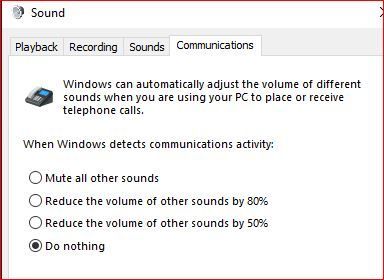 Windows sound settings
Windows sound settings
Because of this I'm pretty sure the defect is located in the docking station itself and not a Windows or laptop defect.
fir3ball
2 Posts
0
July 28th, 2023 12:00
WD19s dock checking in. Had my USB headset plugged into the laptop directly which works flawlessly, but my Creative Pebble speakers (that used to work fine on an older Dell dock / laptop combo) keep dropping after a few minutes. New firmware, adjusted settings, etc, nothing... Finally realized it was the dock and not the speakers. Thankfully my microphone/webcam remain connected over the dock, but the WD19s has more throughput and can drive more display resolution - so this should be supported.
For the cost of these docks I would expect them to work with Dell laptops. Really hope a fix is made soon.