Unsolved
3 Apprentice
•
1.1K Posts
0
38
Cannot See Expandable "View List" of Recommended Software on Dell Support Site
For the past six months I have been unable to view the list of recommended updates for my Inspiron 5584 on my support page at https://www.dell.com/support/home/en-us/product-support/product/inspiron-15-5584-laptop/drivers. When will this be fixed so that I can once again see the expandable section named "View List" (or something similar like "Visit List" or "Expand List" as it might now be called) on my support page?
This problem is not restricted to my Inspiron 5584 support page and occurs on the Drivers & Downloads page for every Dell computer model I visit.
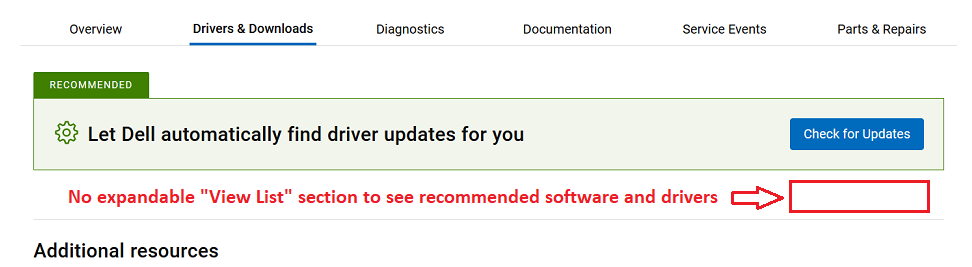
See @garioch7 's 29-Oct-29-2023 temporary workaround posted in my topic Recommended Updates (View List) Not Displayed on Inspiron 15 5584 Support Page (i.e., click the blue Check for Updates button and choose Cancel when prompted to install SupportAssist to display the list of recommended updates). I assume that any user who does not have a working SupportAssist app installed on their system is having the same problem.
Further to my comments in my October 2023 topic, I tested again today and this problem still occurs in both my Firefox and MS Edge browser, even when all browser extensions are disabled, and garioch7's temporary workaround currently works in both browsers.
---------
Dell Inspiron 15 5584 * 64-bit Win 10 Pro v22H2 build 19045.4291 * Firefox v125.0.2 * Microsoft Edge v124.0.2478.51 * Microsoft Defender v4.18.24030.9-1.1.24030.4 * Malwarebytes Premium v5.1.3.110-1.0.1219 * Macrium Reflect Free v8.0.7783 * Dell Inspiron 5583/5584 BIOS v1.22.1 * Dell Update for Windows Universal v5.2.0 * My Dell v2.2.6.0



DELL-Chris M
Community Manager
Community Manager
•
54.3K Posts
0
April 24th, 2024 14:00
Why not go to the generic Inspiron 15 5584 page, it defaults to =
Then click =
lmacri
3 Apprentice
3 Apprentice
•
1.1K Posts
0
April 24th, 2024 14:32
Hi @DELL-Chris M :
Thanks for the prompt response.
Unfortunately, that is the same "generic" https://www.dell.com/support/home/en-us/product-support/product/inspiron-15-5584-laptop/drivers URL I posted in my original post. As shown in my image below, I cannot see the "Show All" button pictured in your image <above>.
There is a link under "Additional Resources" called "Find Drivers" but all it does is open a new browser tab that directs me back to https://www.dell.com/support/home/en-us/product-support/product/inspiron-15-5584-laptop/drivers.
FYI, if I browse to https://www.dell.com/support/home/en-us/product-support/product/inspiron-15-5584-laptop/overview first, enter my unique Service Tag, and then click the Drivers & Downloads tab it makes no difference. My list of recommended software and drivers is not displayed until I click the blue Check for Updates button and choose Cancel when prompted to install SupportAssist (which is not installed on my system).
--------
Dell Inspiron 15 5584 * 64-bit Win 10 Pro v22H2 build 19045.4291 * Firefox v125.0.2 * Microsoft Edge v124.0.2478.51 * Microsoft Defender v4.18.24030.9-1.1.24030.4 * Malwarebytes Premium v5.1.3.110-1.0.1219 * Macrium Reflect Free v8.0.7783 * Dell Update for Windows Universal v5.2.0 * My Dell v2.2.6.0
(edited)
DELL-Chris M
Community Manager
Community Manager
•
54.3K Posts
0
April 24th, 2024 14:39
I am not understanding this as a "problem". You cannot pick and choose how the Driver site works. If you want those other options, install SupportAssist.
lmacri
3 Apprentice
3 Apprentice
•
1.1K Posts
0
April 24th, 2024 15:39
Hi @DELL-Chris M :
I don't understand your comment <above>. Are you saying that Dell has deliberately changed their support site to prevent users who do not have SupportAssist installed on their computer from seeing the list of recommended software and drivers for their computer model?
To clarify, I am not trying to run an automatic check for updates by clicking the blue "Check for Updates" button. All I want to do is view a list of all recommended software and drivers for my Inspiron 5584, and then filter that list for software and drivers that match my specific system components by entering my unique Service Tag.
I have been able to see that list of recommended software and drivers on my support page (up until ~ October 2023) since 2019 when I purchased my Inspiron 5584, even after I uninstalled SupportAssist from my system, so I don't understand why that list is no longer viewable unless I use garioch7's workaround and click the blue Check for Updates button and choose Cancel when prompted to install SupportAssist.
FYI, this is what I see after I use garioch7's workaround (i.e., after I click the blue Check for Updates button and choose Cancel when prompted to install SupportAssist). Once that generic list of recommended software and drivers for the Inspron 5584 "magically" reappears I can enter my unique Service tag to filter that list for software and drivers that match my own system components.
My main concern is that other users who do not have SupportAssist installed on their computer and are affected by this problem do not know about garioch7's workaround.
--------------
Dell Inspiron 15 5584 * 64-bit Win 10 Pro v22H2 build 19045.4291 * Firefox v125.0.2 * Microsoft Edge v124.0.2478.51 * Microsoft Defender v4.18.24030.9-1.1.24030.4 * Malwarebytes Premium v5.1.3.110-1.0.1219 * Macrium Reflect Free v8.0.7783 * Dell Update for Windows Universal v5.2.0 * My Dell v2.2.6.0
(edited)
Dell-Brad L
Community Manager
Community Manager
•
2.3K Posts
0
April 24th, 2024 16:05
@lmacri Are you saying on your system, you can't click "Find Drivers" to see the expanded list? Like once it reopens the new tab?
Sorry just saw the comment regarding the Service Tag and not able to load it using Find Drivers. Let me retest this on my end.
(edited)
Dell-Brad L
Community Manager
Community Manager
•
2.3K Posts
0
April 24th, 2024 16:08
I just realized that the old account "Dell-BradL" with no space was still showing, I renamed it to inactive.
(edited)
lmacri
3 Apprentice
3 Apprentice
•
1.1K Posts
0
April 24th, 2024 22:00
Hi @Dell-Brad L :
Yes, that is correct.
The ONLY way I can see the list of recommended software and drivers on the Drivers & Downloads tab of my Inspiron 5584 support page <here> (or the Drivers & Downloads tab on the support page of almost every other Dell computer model, for that matter) is to use garioch7's workaround (i.e., click the blue Check for Updates button and choose Cancel when prompted to install SupportAssist).
Note that kelemvor33 reported this same bug in the XPS board in their 24-Oct-2023 topic SupportAssist won't install and I can't see any manual driver downloads.
I removed all SupportAssist-related software from my Inspiron 5584 in March 2023 (which is about 7 months before this bug first appeared on the Dell support site in ~ October 2023) so I'm guessing that users who have SupportAssist installed on their computer do not have this problem.
-----------
Dell Inspiron 15 5584 * 64-bit Win 10 Pro v22H2 build 19045.4291 * Firefox v125.0.2 * Microsoft Edge v124.0.2478.51 * Microsoft Defender v4.18.24030.9-1.1.24030.4 * Malwarebytes Premium v5.1.3.110-1.0.1219 * Macrium Reflect Free v8.0.7783 * Dell Update for Windows Universal v5.2.0 * My Dell v2.2.6.0
(edited)
Chino de Oro
5 Practitioner
5 Practitioner
•
4.8K Posts
1
April 25th, 2024 20:13
Just want to confirm that the site behavior Imacri has described is indeed an ongoing issue with Dell drivers support site. Many users have been reported the same issue since late last year.
I thought of the same work around, click on check for updates without installing Support Assist, and the screen would display normal again. Also, using Edge browser works better than Chrome.
lmacri
3 Apprentice
3 Apprentice
•
1.1K Posts
0
April 25th, 2024 23:14
Hi @Dell-Brad L :
I read your PMs but I find the Private Messaging tool in this forum is not user-friendly (especially for longer replies) so I'll try and answer your questions here.
I don't have Chrome installed so I can't' test this browser.
Firefox (currently v125.0.2) is my default browser. My Inspiron 5584 (no SupportAssist installed) is my only computer so all my testing is done on this machine. I live in Canada and clicking the Find Drivers link under the Additional Resources section on my Inspiron 5584 support page at https://www.dell.com/support/home/en-ca/product-support/product/inspiron-15-5584-laptop/drivers is giving inconsistent results.
As I noted yesterday in my 24-Apr-2024 post <above>, clicking that Find Drivers link opened a new browser tab but did not display my list of available software and drivers.
However, I tested again today and the Find Drivers link is currently working (i.e., the new browser tab displayed my list of available software and drivers). I'll post back if my Find Drivers link stops working again.
I also tested today with Firefox in Private Browsing mode and it makes no difference – I still have to click the Find Drivers link under Additional Resources before my list of available software and drivers is displayed.
I should mention that the Find Drivers link is a recent addition to my Inspiron 5584 support page and is not available on the support page for many other Dell computer models (e.g., https://www.dell.com/support/home/en-ca/product-support/product/latitude-14-5491-laptop/drivers).
I also doubt that most users would even think to look for a Find Drivers link under Additional Resources. That might be the workaround the site developers came up with, but when I go to the Drivers & Downloads page for my Inspiron 5584 I expect to be able to see a list of available software and drivers on that page (even if SupportAssist is not installed on my computer), and I shouldn't have to go hunting for additional links under the Additional Resources section and opening more tabs in my browser.
-----------
Dell Inspiron 15 5584 * 64-bit Win 10 Pro v22H2 build 19045.4291 * Firefox v125.0.2 * Microsoft Edge v124.0.2478.51 * Microsoft Defender v4.18.24030.9-1.1.24030.4 * Malwarebytes Premium v5.1.3.110-1.0.1219 * Macrium Reflect Free v8.0.7783 * Dell Update for Windows Universal v5.2.0 * My Dell v2.2.6.0
(edited)
Chino de Oro
5 Practitioner
5 Practitioner
•
4.8K Posts
0
April 26th, 2024 06:34
Here is an example link https://www.dell.com/support/home/en-us/product-support/product/xps-8940-desktop/drivers. Neither Edge browser nor Chrome browser would display the drivers list Expand option. After applied workaround, the option to Expand drivers list appeared. See before and after below:
lmacri
3 Apprentice
3 Apprentice
•
1.1K Posts
0
April 26th, 2024 12:33
Hi @Chino de Oro :
Thanks for the feedback.
Could you just confirm that when you say "After applied workaround, the option to Expand drivers list appeared" that you mean that you clicked the blue Check for Updates button and chose Cancel when prompted to install SupportAssist?
_________________________________________
I tested again today on my Inspiron 5584 and clicking the Find Drivers link under the Additional Resources section on my Inspiron 5584 support page at https://www.dell.com/support/home/en-ca/product-support/product/inspiron-15-5584-laptop/drivers currently opens a new browser tab that displays my list of available software and drivers. However, I discovered a new problem with that workaround, which I'll document later in a separate reply.
Regardless, that extra step was not required prior to October 2023 for users who do not have SupportAssist installed on their Dell computer. Adding this Find Drivers link at the bottom of each Drivers & Downloads page just seems like a "quick and dirty" workaround by the site developers (or a deliberate attempt by Dell to "encourage" users to re-install the buggy, bloated SupportAssist utility).
-----------
Dell Inspiron 15 5584 * 64-bit Win 10 Pro v22H2 build 19045.4291 * Firefox v125.0.2 * Microsoft Edge v124.0.2478.51 * Microsoft Defender v4.18.24030.9-1.1.24030.4 * Malwarebytes Premium v5.1.3.110-1.0.1219 * Macrium Reflect Free v8.0.7783 * Dell Update for Windows Universal v5.2.0 * My Dell v2.2.6.0
lmacri
3 Apprentice
3 Apprentice
•
1.1K Posts
0
April 26th, 2024 13:42
Hi @Dell-Brad L :
More bad news. I've found a bug if I use the Find Drivers link that occurs after I enter my Service Tag. To reproduce on my Inspiron 5584 (no SupportAssist installed) with either Firefox or MS Edge:
_____________________________
IMPORTANT NOTE: if I use garioch7's workaround (i.e., if I click the blue Check for Updates button and chose Cancel when prompted to install SupportAssist) the same bug occurs. After I click the "This Device" tab and enter my Service Tag the entire list of software and drivers disappears again as shown in the second image above).
This means I currently have no way of viewing a filtered list of the ~ 30 software and driver installers that match my Service Tag / system components on the Dell support site. Fortunately, my Dell Update for Windows Universal v5.x utility still seems to be working correctly.
-----------
Dell Inspiron 15 5584 * 64-bit Win 10 Pro v22H2 build 19045.4291 * Firefox v125.0.2 * Microsoft Edge v124.0.2478.51 * Microsoft Defender v4.18.24030.9-1.1.24030.4 * Malwarebytes Premium v5.1.3.110-1.0.1219 * Macrium Reflect Free v8.0.7783 * Dell Update for Windows Universal v5.2.0 * My Dell v2.2.6.0
(edited)
Chino de Oro
5 Practitioner
5 Practitioner
•
4.8K Posts
1
April 26th, 2024 21:25
Both, the workaround by clicking on Check for Updates or clicking on Find drivers would make the complete drivers list available with Expand button.
I could not pinpoint to the cause because the issue happened to only selected system models which drivers list were displayed fine before. When assisting the community, I can't go by a specific service tag, just complete list of drivers.
lmacri
3 Apprentice
3 Apprentice
•
1.1K Posts
0
April 26th, 2024 22:29
Hi @Dell-Brad L :
Further to a suggestion you made in one of your PMs, here's one way I was able to view a filtered list of the ~ 25 software and driver installers that match my Service Tag / system components when SupportAssist is not installed. Step 4 below (i.e., click the Find Drivers link a second time) is new.
This means it is is possible to filter the list of recommended software and drivers for my unique Service Tag when SupportAssist is not installed, but not very practical.
-----------
Dell Inspiron 15 5584 * 64-bit Win 10 Pro v22H2 build 19045.4291 * Firefox v125.0.2 * Microsoft Edge v124.0.2478.51 * Microsoft Defender v4.18.24030.9-1.1.24030.4 * Malwarebytes Premium v5.1.3.110-1.0.1219 * Macrium Reflect Free v8.0.7783 * Dell Update for Windows Universal v5.2.0 * My Dell v2.2.6.0
(edited)