Unsolved
Moderator
•
301 Posts
0
12
Unable to restore image from secondary disk in Hyper-V
Issue: When trying to apply an image to a Hyper-V from a secondary disk, the tool will error with “Invalid Location” thinking that the source disk & target disk are the same because Image Assist incorrectly sets the secondary disk as the primary disk.
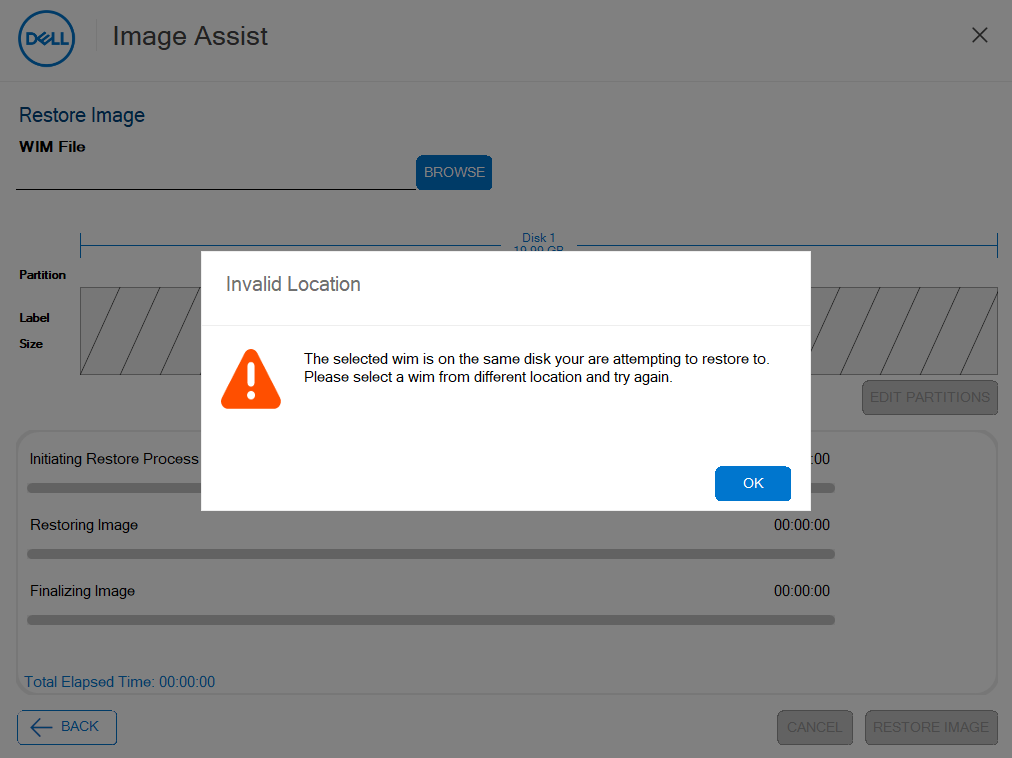
Workaround: Set target restore disk for DIAX in Hyper-V
Press F8 to get to a CMD window. Determine the disk you intend to restore the image to, by entering the following two commands:
diskpart
list disk
Next, type the following command:
notepad x:\windows\system32\classicpeapplication\imageassistpe.exe.config
Using the disk value from diskpart, add the following line & save it.
<add key="TargetRestoreDisk" value="0"/>

Close the GUI & then relaunch it by running:
x:\windows\system32\classicpeapplication\imageassistpe.exe
You can now restore the image from the secondary disk to the primary disk.
Thanks,
Tyler


