Unsolved
1 Rookie
•
7 Posts
0
76
R660 does not see SSD as boot disk
This is my storage spec on a PowerEdge R660:
- 1x SAS SSD 480GB (RAID0)
- 2x SATA HDD 2.4TB (RAID1)
Using a PXE server to kickstart installing Linux OS on this R660, that works fine and it could see all disks and installed the OS on the single RAID0 (480GB disk) with logical partitions setup as configured.
However upon reboot, it can't recognize this RAID0 as boot disk. I went into BIOS boot settings to check, there are 3 options but none of these is the RAID0 boot disk. (see screenshot)
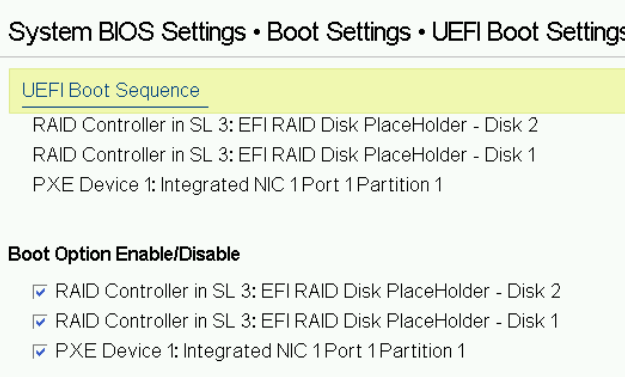
I remember in an existing R640, there is a setting where I can set a disk as bootable and this would bring up the option in boot menu, but can't find similar setting in this R660. Any idea?
Thanks!



DELL-Marco B
Moderator
Moderator
•
3.4K Posts
0
March 11th, 2024 08:18
Hello,
please can you give me the specification of the SSD drive? It is a 4k disk?
Thanks
watson27
1 Rookie
1 Rookie
•
7 Posts
0
March 11th, 2024 22:09
Hi Marco,
Here is the spec of that drive - how can I tell if it's 4k, and how does it affect this?
480GB SSD SATA Mix Use 6Gbps 5 12 2.5in Hot-plug AG Drive, 3 DWPD 400-AZUT
Thanks!
DELL-Young E
Moderator
Moderator
•
3.7K Posts
0
March 12th, 2024 02:45
Hello, this may help:
J3X0J Intel Youngsville S4600 MU 480GB SSD SATA6 2.5 512e ISE Model
Respectfully,
watson27
1 Rookie
1 Rookie
•
7 Posts
0
March 13th, 2024 07:23
I should have mentioned in my first thread - that the Linux OS kickstart installation was done via a BIOS (non-UEFI) with PXE boot, upon the kickstart completion I checked the disk partition was pre-configured correctly - I can also see all the disk devices via fdisk, lsblk command & /dev/disk/* paths.
Upon rebooting, it's just not showing a HDD boot device, even though I then changed it from BIOS to EFI boot mode, is there anything extra I need to do or missing out?
DELL-Marco B
Moderator
Moderator
•
3.4K Posts
0
March 13th, 2024 08:37
This model is not a 4kn drive. I asked this because you cannot boot from a 4kn drive.
One question, is the BIOS up to date?
And did you check here for R660 boot mode?
Dell PowerEdge R660 Installation and Service Manual | Dell US
watson27
1 Rookie
1 Rookie
•
7 Posts
0
March 15th, 2024 07:02
System BIOS version: 1.5.6
System Management Engine Version: 6.0.5.13
SATA setting is already set to AHCI mode as well.
BIOS looks like up-to-date I believe, and yes - I did find that boot mode menu, but I am just not seeing the SSD (which is RAID0) listed. The screenshot above only shows the placeholder for EFI RAID disk but they're both not bootable. Why is it not picking up the SSD RAID0 disk?
DELL-Young E
Moderator
Moderator
•
3.7K Posts
0
March 15th, 2024 08:50
Hello, what is the exact name and the version of the OS you are using? The R660 is relatively recent model and I'm thinking it might be the case where your server model does not support the OS.
Respectfully,
watson27
1 Rookie
1 Rookie
•
7 Posts
0
March 17th, 2024 23:44
It is Rocky Linux 9. In fact I could install the same OS version on 2 other older R630 boxes, which could see the SSD hard drive during boot just fine. Having problem only on this newer R660.
DELL-Young E
Moderator
Moderator
•
3.7K Posts
0
March 18th, 2024 04:29
Hello, that's a free OS and Dell has never officially tested and published whether if that is going to work or not. We can not guarantee the outcome sorry I can't be of help this time.
Respectfully,
bryanbales
1 Rookie
1 Rookie
•
2 Posts
0
April 30th, 2024 21:12
@DELL-Young E Well, I seem to have the exact same issue and I run RHEL9. The issue does not seem to be the OS, it is switching from BIOS to UEFI mode on an installed OS.
I run a PE R660 with H755 frontside raid controller with 2 - 960 GB SSD in a RAID 1 configuration. When in UEFI mode, the SSDs are seen but not bootable.
bryanbales
1 Rookie
1 Rookie
•
2 Posts
0
April 30th, 2024 23:39
The issue is due to the original partition table of the disk. Specifically the partition table is MSDOS and not GPT. UEFI needs a GPT partition table. There are tutorials on moving your partitions around on the disk and freeing up room in the low blocks of your disk for a GPT table.