Unsolved
1 Rookie
•
10 Posts
0
27
Perc S150 Storage invisible on 14th gen R640, unable to setup raid
I recently purchased a refurbished 14th generation R640 server and performed a configuration reset to ensure that no unusual settings or configurations were left behind. However, I am encountering an issue where only the HBA 330 Mini recognizes the drives. Ideally, I would like the Perc S150 to control the drives for RAID support. Unfortunately, when accessing the RAID S150 BIOS Configuration Utility, no disks are visible, and there are no selectable options under the physical disks menu.
How can I disable the HBA 330 Mini and enable the Perc S150 to allow me to configure RAID on the new SSD drives (2.5" x 8)? Although I have confirmed that the PERC S150 is recognized in the configuration, I am unable to override the HBA 330 Mini (DP/N OP2R3R). Do I need to remove the HBA 330 Mini?
I have attached pictures of the internal cabling for reference. You can find the relevant information regarding backplane cable routing in Figure 2 of the Dell EMC PowerEdge R640 Installation and Service Manual. https://www.dell.com/support/manuals/en-in/poweredge-r640/per640_ism_pub/cable-routing?guid=guid-97280a84-9e95-4a04-901f-400c88c14645&lang=en-us
Any guidance on resolving the visibility issue in the RAID S150 BIOS Configuration Utility and the physical disks menu would be greatly appreciated.
I have set "Boot to System Settings > SATA Settings > Embedded SATA: RAID."
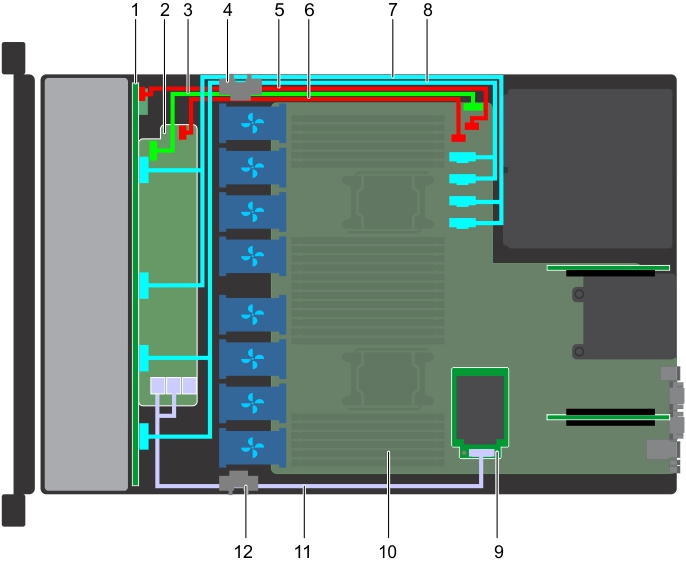



DELL-Young E
Moderator
Moderator
•
3.7K Posts
0
February 29th, 2024 04:02
Hello thanks for choosing Dell. This older post may help:
https://dell.to/4bRTDYL
Let us know if that helps.
Respectfully,
TestPage
1 Rookie
1 Rookie
•
10 Posts
0
March 4th, 2024 03:35
thank you i will order and install the 9G3T5. do you know if there is a longer cable than this? my system has a 2.5" bay backplane (1) and i am afraid that the 9G3T5 will be too short to reach
DELL-Young E
Moderator
Moderator
•
3.7K Posts
0
March 4th, 2024 05:55
Hello, we apologize we do not have information on cable length.
Respectfully,