Unsolved
1 Rookie
•
4 Posts
0
25
PERC H730 Mini Lose Virtual Disk After Reboot
Hi,
We have PowerEdge servers in our data centers but this is the first time we have noticed this problem
I restarted the PowerEdge R530 server, but during startup it displays this message: one or more boot drivers require configuration changes

When I press a key, it displays menu as follows:

after checking the controller configuration, I noticed that there is no virtual disk in the controller and 4 disks are in Ready state and one disk is in Foreign state


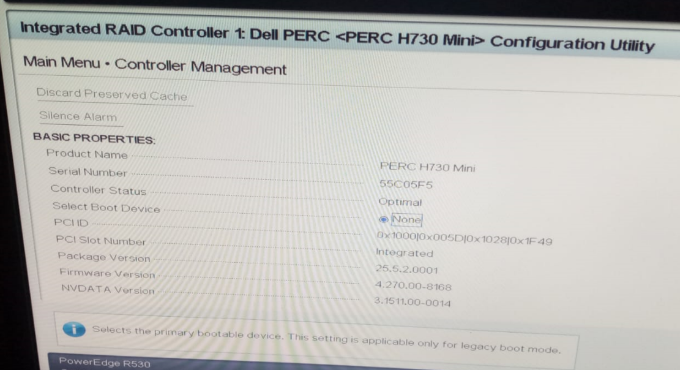
I saw in old forums that you have to import the foreign disk configuration and create a new virtual disk without initializing but I don't know if this is a solution for this case or not?
how to correct this system startup problem without losing data knowing that this server is a database server and I would like to have a less risky solution
thank you very much



DELL-Young E
Moderator
Moderator
•
3.7K Posts
0
April 22nd, 2024 23:17
Hello thanks for choosing Dell and welcome to our community.
It seems that data loss is priority - make sure you back up the data first, however there is no 100% guarantee for performing the import.
Respectfully,
Praveen.Singh
3 Apprentice
3 Apprentice
•
406 Posts
1
April 23rd, 2024 08:50
@Abouda-IT not to worry will try to pull you out from this, can you send me the below details:-
Page options for importing configuration.
Controller details and VD information.
You might need a new controller to be ready with a spare one.
let me know will fix it.
Abouda-IT
1 Rookie
1 Rookie
•
4 Posts
0
April 23rd, 2024 11:38
@DELL-Young E
thank you very much for your response,
Is importing a foreign disk a solution to remedy the situation and make the server bootable again or is there another solution?
Dell-Martin S
Moderator
Moderator
•
3.2K Posts
1
April 23rd, 2024 13:13
Hi,
Abouda-IT
1 Rookie
1 Rookie
•
4 Posts
0
April 23rd, 2024 14:11
@Dell-Martin S
Hi, thank you for answer,
I have a foreign disk but I cannot import it because of the absence of a virtual disk
here are the images of the operation:
DELL-Chris H
Moderator
Moderator
•
8.5K Posts
0
April 23rd, 2024 14:34
F2 on the virtual disk to get a context menu. Arrow to delete and hit enter
F2 on the controller to get the context menu and create a new VD there.
Now this can cause data loss, so you need to consider if you have a complete backup, whether it would be best to retag or go with data recovery.
Abouda-IT
1 Rookie
1 Rookie
•
4 Posts
0
April 23rd, 2024 14:51
@DELL-Chris H
I did the operations and I am here now, I checked the initiation option to none. Are these operations formatting the disks?
DELL-Chris H
Moderator
Moderator
•
8.5K Posts
0
April 23rd, 2024 14:56
If you removed the initialization option it should proceed. It looks like a majority of the drives are back to online, would you confirm if the OS is bootable and the data is present, if so then you can try Clearing the foriegn on the last drive.
Praveen.Singh
3 Apprentice
3 Apprentice
•
406 Posts
0
April 23rd, 2024 15:24
@Abouda-IT well your OS must be booting and you need to wait for the BGI to be completed and then reseat the drive and check again or clear the config on the drive showing Foriegn.( clear the config if the system is booting only)
DELL-Rey G
3 Apprentice
3 Apprentice
•
898 Posts
0
April 23rd, 2024 21:38
Can you compare with your other systems, is the bios in BIOS mode or UEFI mode?
#Iwork4Dell
Praveen.Singh
3 Apprentice
3 Apprentice
•
406 Posts
0
April 24th, 2024 07:12
@Abouda-IT Use UEFI boot settings and then proceed if the system is not booting, hope your issue is resolved.