5 Posts
0
98
Boot Issue with Dell HFS480G3H2X069N Disks on Dell Servers
Dear Dell Team,
We're encountering a boot failure with Dell HFS480G3H2X069N SSDs on Dell servers post-OS installation in UEFI mode.
Multiple Ubuntu versions were tested, all resulting in boot failures despite successful installations:
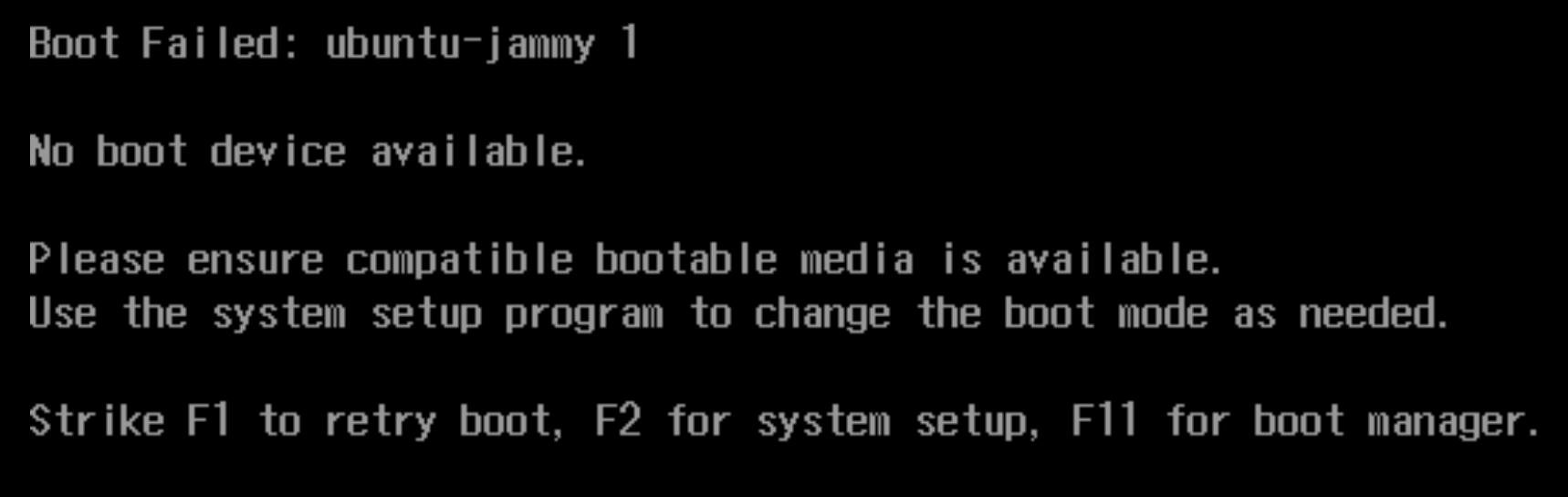
Disk health was verified via SMART attributes, full SMART tests, and badblocks indicating no issues.
smartctl output:
# smartctl -a /dev/sda
smartctl 7.1 2019-12-30 r5022 [x86_64-linux-5.15.0-202.135.2.el8uek.x86_64] (local build)
Copyright (C) 2002-19, Bruce Allen, Christian Franke, www.smartmontools.org
=== START OF INFORMATION SECTION ===
Device Model: HFS480G3H2X069N
Serial Number: ESC2N5126I1502N63
LU WWN Device Id: 5 ace42e 025622481
Add. Product Id: DELL(tm)
Firmware Version: DZ02
User Capacity: 480,103,981,056 bytes [480 GB]
Sector Sizes: 512 bytes logical, 4096 bytes physical
Rotation Rate: Solid State Device
Form Factor: 2.5 inches
Device is: Not in smartctl database [for details use: -P showall]
ATA Version is: ACS-4 (minor revision not indicated)
SATA Version is: SATA 3.3, 6.0 Gb/s (current: 3.0 Gb/s)
Local Time is: Tue Feb 27 12:38:51 2024 UTC
SMART support is: Available - device has SMART capability.
SMART support is: Enabled
=== START OF READ SMART DATA SECTION ===
SMART overall-health self-assessment test result: PASSED
General SMART Values:
Offline data collection status: (0x02) Offline data collection activity
was completed without error.
Auto Offline Data Collection: Disabled.
Self-test execution status: ( 0) The previous self-test routine completed
without error or no self-test has ever
been run.
Total time to complete Offline
data collection: ( 1730) seconds.
Offline data collection
capabilities: (0x19) SMART execute Offline immediate.
No Auto Offline data collection support.
Suspend Offline collection upon new
command.
Offline surface scan supported.
Self-test supported.
No Conveyance Self-test supported.
No Selective Self-test supported.
SMART capabilities: (0x0002) Does not save SMART data before
entering power-saving mode.
Supports SMART auto save timer.
Error logging capability: (0x01) Error logging supported.
General Purpose Logging supported.
Short self-test routine
recommended polling time: ( 2) minutes.
Extended self-test routine
recommended polling time: ( 30) minutes.
SCT capabilities: (0x003d) SCT Status supported.
SCT Error Recovery Control supported.
SCT Feature Control supported.
SCT Data Table supported.
SMART Attributes Data Structure revision number: 0
Vendor Specific SMART Attributes with Thresholds:
ID# ATTRIBUTE_NAME FLAG VALUE WORST THRESH TYPE UPDATED WHEN_FAILED RAW_VALUE
1 Raw_Read_Error_Rate 0x000e 100 100 006 Old_age Always - 0
5 Reallocated_Sector_Ct 0x0033 100 100 002 Pre-fail Always - 0
9 Power_On_Hours 0x0032 100 100 000 Old_age Always - 128
12 Power_Cycle_Count 0x0032 100 100 020 Old_age Always - 20
13 Read_Soft_Error_Rate 0x002e 100 100 000 Old_age Always - 0
173 Unknown_Attribute 0x0032 100 100 000 Old_age Always - 1
175 Program_Fail_Count_Chip 0x0032 100 100 000 Old_age Always - 1
179 Used_Rsvd_Blk_Cnt_Tot 0x0033 100 100 002 Pre-fail Always - 0
180 Unused_Rsvd_Blk_Cnt_Tot 0x0010 100 100 000 Old_age Offline - 716
181 Program_Fail_Cnt_Total 0x0032 100 100 000 Old_age Always - 0
182 Erase_Fail_Count_Total 0x0032 100 100 000 Old_age Always - 0
194 Temperature_Celsius 0x0002 069 060 000 Old_age Always - 31 (Min/Max 24/40)
195 Hardware_ECC_Recovered 0x0032 100 100 000 Old_age Always - 0
198 Offline_Uncorrectable 0x0010 100 100 000 Old_age Offline - 0
199 UDMA_CRC_Error_Count 0x003e 100 100 000 Old_age Always - 0
201 Unknown_SSD_Attribute 0x0033 100 100 050 Pre-fail Always - 0
202 Unknown_SSD_Attribute 0x0033 100 100 050 Pre-fail Always - 0
233 Media_Wearout_Indicator 0x0032 100 100 000 Old_age Always - 460
235 Unknown_Attribute 0x0032 100 100 000 Old_age Always - 460
241 Total_LBAs_Written 0x0032 100 100 000 Old_age Always - 468
245 Unknown_Attribute 0x0033 100 100 001 Pre-fail Always - 100
SMART Error Log not supported
SMART Self-test Log not supported
Selective Self-tests/Logging not supported
Here is an example of ESP content:
/mnt/ESP1/
└── EFI
├── BOOT
│ ├── BOOTX64.EFI
│ ├── fbx64.efi
│ └── mmx64.efi
├── Dell
│ └── BootOptionCache
│ └── BootOptionCache.dat
└── ubuntu
├── BOOTX64.CSV
├── grub.cfg
├── grubx64.efi
├── mmx64.efi
└── shimx64.efi
5 directories, 9 filesTest setup:
- Dell R220 with two Dell HFS480G3H2X069N SSDs
- Supermicro X11SSW-F with two Dell HFS480G3H2X069N SSDs
The Dell server fails to boot, whereas the Supermicro server boots successfully with the same SSDs. Swapping the disks between servers confirmed that the issue is isolated to the Dell server.
Could you please help in resolving this problem?
Thank you.



DELL-Chris H
Moderator
Moderator
•
8.5K Posts
1
February 27th, 2024 19:45
(edited)
rudniev.vv
5 Posts
0
February 28th, 2024 07:18
Hello, Chris.
Understood. Thanks for the rapid response.