Unsolved
3 Apprentice
•
1.2K Posts
0
122
SPRL forum, removed paragraph breaks, bulleted lists from old posts
All my old posts look like on run-on strings of text since the new forum software was release a few days ago because the blank lines between paragraphs normally created by the pilcrow / paragraph symbol (¶) have disappeared (see my Mar 2023 posts in sewing1243's Dell Update Windows Universal Application 4.8 Update for one example). It looks like the bulleted list in my post <here> in sewing1243's thread has lost their bullets as well.
I don't know if this is because I usually compose my posts in Notepad before copying and pasting them into the Dell community WSYWYG editor before I add final edits (e.g., inserting hyperlinks, bullets, images, etc.) but my posts all displayed correctly with paragraph breaks until a few days ago. That also wouldn't explain why additional formatting I added to my pasted text in the WYSIWYG editor like bulleted lists has also disappeared in my old posts.
While creating this post I also couldn't see a way to drag the WYSIWYG editor window to increase its size, so I had to scroll up and down in the editor to review my entire reply before posting, and there is also no simple way to adjust the point size of text . I'm sure there are other problems I'll eventually notice, but so far I've been very disappointed with the new forum software.
EDIT:
For some reason the link I copied for my 05-Mar-2023 post at https://www.dell.com/conversations/supportassist-for-pcs/dell-update-windows-universal-application-48-update/647fa2daf4ccf8a8de8834e8?commentId=647fa2e1f4ccf8a8de88dc02 in sewing1243's thread to show how my old bulleted lists don't display correctly isn't redirecting to the correct post.
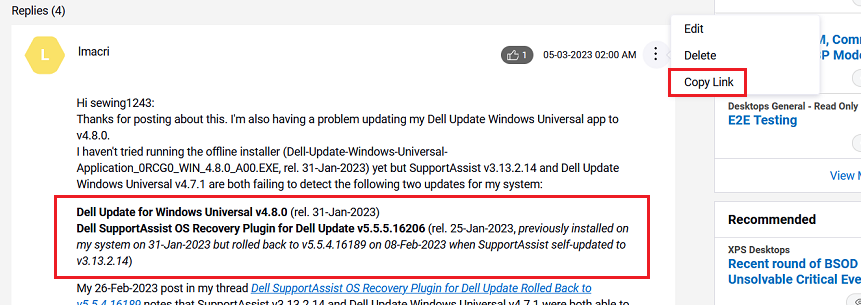
------------
64-bit Win 10 Pro v22H2 build 19045.3324 * Firefox v116.0.2 * Microsoft Defender v4.18.23070.1004-1.1.23070.1005 * Malwarebytes Premium v4.5.34.275-1.0.2102 * Macrium Reflect Free v8.0.7279 * Dell Inspiron 5583/5584 BIOS v1.22.1
Dell Inspiron 15 5584, Intel i5-8265U CPU, 8 GB RAM, 256 GB Toshiba KBG40ZNS256G NVMe SSD, Intel UHD Graphics 620



lmacri
3 Apprentice
3 Apprentice
•
1.2K Posts
0
August 13th, 2023 23:20
------------
64-bit Win 10 Pro v22H2 build 19045.3324 * Firefox v116.0.2 * Microsoft Defender v4.18.23070.1004-1.1.23070.1005 * Malwarebytes Premium v4.5.34.275-1.0.2102 * Macrium Reflect Free v8.0.7279 * Dell Inspiron 5583/5584 BIOS v1.22.1
Dell Inspiron 15 5584, Intel i5-8265U CPU, 8 GB RAM, 256 GB Toshiba KBG40ZNS256G NVMe SSD, Intel UHD Graphics 620
(edited)
lmacri
3 Apprentice
3 Apprentice
•
1.2K Posts
0
August 18th, 2023 17:19
Hi @Dell-BradL , @Dell-KodySwenson :
Is anyone from Dell monitoring this thread?
I don't want to keep posting about problems using the new forum software if the software developers are already receiving feedback from internal sources like the Forum Mods and Tech Experts and are in the process of fixing them.
As far as I can tell this new forum software isn't capable of sending out email notifications when new replies are posted in topics users have subscribed to (the Notification & Preferences section of my profile settings only allows me to receive notifications in-app on the platform) so I'm sure most users aren't even aware if someone responds to their question unless they log in to the forum to check, assuming they can even manage to log in. The last topic I responded to seems to have completely vanished (as has the user profile for the OP, Uhani) and given the current state of this forum I've pretty much given up trying to provide assistance to other users who are requesting help.
Just a suggestion, but it would be helpful if someone from Dell could pin a post at the top of this About the Dell Community board that has a list of known issues with the new forum software so users aren't wasting their time providing feedback about problems that have already been documented.
------------
Dell Inspiron 5584 * 64-bit Win 10 Pro v22H2 build 19045.3324 * Firefox v116.0.3 * Microsoft Defender v4.18.23070.1004-1.1.23070.1005 * Malwarebytes Premium v4.5.34.275-1.0.2102 * Macrium Reflect Free v8.0.7279
(edited)
Dell-Brad L
Community Manager
Community Manager
•
2.3K Posts
0
August 25th, 2023 14:53
@lmacri Yes, thank you for posting these. I apologize on the slow reply on our end. We're working on these. Please continue sharing, and feel free to PM me any time. Thanks so much for all of your help! I am hoping email notifications can be re-enabled sooner than later, but it could take some time.
This is a good idea on sharing updates/status and I will see if it is something we can share on updates.
lmacri
3 Apprentice
3 Apprentice
•
1.2K Posts
0
August 25th, 2023 22:53
Just testing text colours in the WYSIWYG editor, since it wasn't working a few days ago.
RED text.
BLUE text.
DARK GRAY text.
GREEN text (0/255/0 from the colour palatte)
EDIT:
Nope, here's another bug. I can change the text colour in the WYSIWYG editor while I'm composing but as soon as I post the reply all the text colours revert to black.
It would be really nice to be able to choose the font size of text as well, but that button seems to be missing from the menu bar of the new WYSIWYG editor.
------------
Dell Inspiron 5584 * 64-bit Win 10 Pro v22H2 build 19045.3324 * Firefox v116.0.3 * Microsoft Defender v4.18.23070.1004-1.1.23070.1005 * Malwarebytes Premium v4.6.1.280-1.0.2117 * Macrium Reflect Free v8.0.7279
(edited)
lmacri
3 Apprentice
3 Apprentice
•
1.2K Posts
0
August 25th, 2023 23:04
I just tried to give a kudo Dell-Brad L's 25-Aug-2023 post in this thread but nothing seems to happen when I log in and click the "thumbs up" icon.
------------
Dell Inspiron 5584 * 64-bit Win 10 Pro v22H2 build 19045.3324 * Firefox v116.0.3 * Microsoft Defender v4.18.23070.1004-1.1.23070.1005 * Malwarebytes Premium v4.6.1.280-1.0.2117 * Macrium Reflect Free v8.0.7279
lmacri
3 Apprentice
3 Apprentice
•
1.2K Posts
0
August 25th, 2023 23:10
Testing bullet list:
Testing numbered list:
EDIT:
Another bug. Numbered lists seems to work but bullet points disappear after I post if I format as a bulleted (non-numbered) list.
------------
Dell Inspiron 5584 * 64-bit Win 10 Pro v22H2 build 19045.3324 * Firefox v116.0.3 * Microsoft Defender v4.18.23070.1004-1.1.23070.1005 * Malwarebytes Premium v4.6.1.280-1.0.2117 * Macrium Reflect Free v8.0.7279
(edited)
lmacri
3 Apprentice
3 Apprentice
•
1.2K Posts
0
August 26th, 2023 12:11
Dell also needs to increase the time of inactivity before users are automatically logged out of the forum.
I noticed I would sometimes see an error similar to "[e743edb0-4399-11ee-915e-cf76ad51a458]: Something went wrong. Please try again" when I tried to post and eventually realized that it was a timeout error and I had been logged of the forum while composing my reply.
I normally pre-compose my replies in Notepad and paste them into the WYSIWYG editor, but after formatting (e.g., inserting images, hyperlinks, etc.) I still sometimes find that I can't post and have to open a new tab in my browser, browse to the Dell community, and log back in again to clear that timeout error and post my reply on the "old" browser tab.
------------
Dell Inspiron 5584 * 64-bit Win 10 Pro v22H2 build 19045.3324 * Firefox v116.0.3 * Microsoft Defender v4.18.23070.1004-1.1.23070.1005 * Malwarebytes Premium v4.6.1.280-1.0.2117 * Macrium Reflect Free v8.0.7279 * Dell Update for Windows Universal v5.0.0 * My Dell v2.2.4.0
DELL-Chris M
Community Manager
Community Manager
•
54.3K Posts
2
August 26th, 2023 16:39
@lmacri The time out period cannot be extended. I do not click the "Reply" button until after I have composed my reply in notepad. This way if the Forum time out does happen, I have not lost anything.
crimsom
6 Professor
6 Professor
•
6.1K Posts
1
August 28th, 2023 00:29
Hi DELL-Chris M I am also still learning how to use the new forum software.
The time out period can be managed by keep saving and opening message for edit.
It is not ideal, but it works and I am using Microsoft Word to check the composition.
This way when the new forum software times out, I Sign In again and have not lost anything.
The thumbs up icon still does not show its new identity to say thank you by clicking on Likes (was Kudos).
(edited)
lmacri
3 Apprentice
3 Apprentice
•
1.2K Posts
0
August 28th, 2023 02:23
There's a bit of good news to report tonight. I tried the Copy Link function and the links now appears to be correct (i.e, URLs now begin with https://www.dell.com/community/en/conversations/...).
Dell Inspiron 5584 * 64-bit Win 10 Pro v22H2 build 19045.3324 * Firefox v116.0.3 * Microsoft Defender v4.18.23070.1004-1.1.23070.1005 * Malwarebytes Premium v4.6.1.280-1.0.2117 * Macrium Reflect Free v8.0.7279 * Dell Update for Windows Universal v5.0.0 * My Dell v2.2.4.0
lmacri
3 Apprentice
3 Apprentice
•
1.2K Posts
0
September 3rd, 2023 14:25
Testing Shift+Enter to create a line break as suggested by DELL-Chris M at Use shift Enter to create a line break today in the Members Area subforum (which I shouldn't be able to read since I'm not a Tech Expert).
Paragraph 1.
Paragraph 2.
Paragraph 3.
EDIT:
That seems to work as long as I place my cursor at the beginning of the paragraph before clicking Shift+Enter (this key combination doesn't create a line break when I place the cursor at the end of a paragraph, at least when I'm editing a reply I posted), but I hope that doesn't prevent the software devs from finding a permanent solution that restores the line breaks in older (pre Aug 2023) posts in the forum.
---------------
64-bit Win 10 Pro v22H2 build 19045.3324 * Firefox v117.0.0 * Microsoft Defender v4.18.23080.2006-1.1.23080.2005 * Malwarebytes Premium v4.6.1.280-1.0.2117 * Macrium Reflect Free v8.0.7279 * Dell Update for Windows Universal v5.0.0 * My Dell v2.2.4.0
(edited)
lmacri
3 Apprentice
3 Apprentice
•
1.2K Posts
0
September 5th, 2023 12:47
By default, inserted images are centered instead of left-aligned. If you try to change the alignment to left-aligned the forced line breaks inserted by Shift+Enter to place a line break between images is removed and text may wrap around the images.
I just tried inserting two images in my 05-Sep-2023 post at https://www.dell.com/community/en/conversations/supportassist-for-pcs/problem-with-mydell-updating/647f92e6f4ccf8a8de4ce6dc?commentId=64f71b54f26ea83b0d336cb0 but when I tried to left-align the images the line breaks I had created between the text and images (and between the two images) disappeared. After a few failed attempts to change the alignment without messing up the line breaks I gave up and inserted them as centered images.
It would also be nice to have the option to re-size images (e.g., insert as thumbnail vs full size) like we used to have in the old forum software.
----------------
Dell Inspiron 15 5584 * 64-bit Win 10 Pro v22H2 build 19045.3324 * Firefox v117.0.0 * Microsoft Defender v4.18.23080.2006-1.1.23080.2005 * Malwarebytes Premium v4.6.1.280-1.0.2117 * Macrium Reflect Free v8.0.7279 * Dell Update for Windows Universal v5.0.0 * My Dell v2.2.4.0
lmacri
3 Apprentice
3 Apprentice
•
1.2K Posts
0
September 5th, 2023 12:49
... and given the state of the new forum software, having an Undo button in the WYSIWYG editor would be greatly appreciated.
lmacri
3 Apprentice
3 Apprentice
•
1.2K Posts
0
September 11th, 2023 13:28
Using Shift+Enter to create a line break as suggested by DELL-Chris M at Use shift Enter to create a line break no longer works correctly for me. If I preview my post it looks like I have a single line space between paragraphs but after I post my reply this key combination now appears to add a double line space between paragraphs.
I first noticed this on 10-Sep-2023. See my 11-Sep-2023 post at https://www.dell.com/community/en/conversations/supportassist-for-pcs/supportassist-3104-unexpected-issue/64fc681e1b394e5279f09ac5?commentId=64ff130571cb567aae62f7f2 for one example.
---------------
Dell Inspiron 15 5584 * 64-bit Win 10 Pro v22H2 build 19045.3324 * Firefox v117.0.0 * Microsoft Defender v4.18.23080.2006-1.1.23080.2005 * Malwarebytes Premium v4.6.1.280-1.0.2117 * Macrium Reflect Free v8.0.7279 * Dell Update for Windows Universal v5.0.0 * My Dell v2.2.4.0
(edited)
lmacri
3 Apprentice
3 Apprentice
•
1.2K Posts
1
September 14th, 2023 12:45
The default sort order for the forum boards should be ACTIVITY, not MOST RECENT.
For example , when I logged in today and browsed to the SupportAssist for PCs board the default MOST RECENT sort order led me to believe that there had been no activity in this board since my 13-Sep-2023 post in bear-o's 09-Sep-2023 topic SupportAssist 3.10.4 Unexpected Issue ...
... but when I sorted by ACTIVITY I realized that users had posted newer replies in three other older topics.
This is very problematic because I was following two of those recently updated topics prior to Aug 2023 before the new forum software "unsubscribed" me from all topics I was following, so I did not receive any type of notification that there was new activity in older threads that I used to follow. If the default sort order was ACTIVITY I might have least had a visual cue that new requests for assistance were being posted in older threads that I used to participate in and follow.
---------------
Dell Inspiron 15 5584 * 64-bit Win 10 Pro v22H2 build 19045.3324 * Firefox v117.0.1 * Microsoft Defender v4.18.23080.2006-1.1.23080.2005 * Malwarebytes Premium v4.6.2.281-1.0.2131 * Macrium Reflect Free v8.0.7279 * Dell Update for Windows Universal v5.0.0 * My Dell v2.2.4.0