Unsolved
1 Rookie
•
1 Message
0
34
S3422DWG native resolution 3440x1440 over HDMI not working
List of my setup:
Latitude 5530 with Intel 12th Gen Core i7-1255U running Windows 10 Enterprise
https://www.intel.com/content/www/us/en/products/sku/226259/intel-core-i71255u-processor-12m-cache-up-to-4-70-ghz/specifications.html
Max Resolution (HDMI)‡ 4096 x 2304 @ 60Hz
Max Resolution (DP)‡ 7680 x 4320 @ 60Hz
Max Resolution (eDP - Integrated Flat Panel)‡ 4096 x 2304 @ 120Hz
Latitude 5530 is not listed here, but based on Max Resolution DP going upto 4320 it should be HBR3
"Dell Systems Supporting HBR3 Specifications"
https://www.dell.com/support/kbdoc/en-us/000183937/dell-systems-supporting-hbr3-specifications
I have checked BIOS and there is no Switchable Graphics option on my laptop.
Dell Thunderbolt Dock WD22TB4
Old monitor setup that was working perfectly with the laptop connected to the dock and then all monitors connected off the dock:
- Samsung S24E650 connected via HDMI cable at 1920x1200
- LG 34UC87M-B connected via "Display Port to HDMI" cable at 3440x1440
- Dell P2422H connected via Display Port cable at 1920x1080
Now the LG monitor died and I replaced it with a Dell S3422DWG. I have the Display Port on the new Dell S3422DWG connected to my desktop computer with an NVIDIA 3080 and it works great at the native resolution 3440x1440 with HDR enabled.
When I try to also use it like above with my Dell work laptop and Dell docking station, I cannot get the new Dell S3422DWG to display at its native 3440x1440 over HDMI. I've tried with HDR enable and disabled.
I moved some cables around in troubleshooting and here is where I am currently:
- Samsung S24E650 connected via "Display Port to HDMI" cable at 1920x1200
- Dell S3422DWG connected via HDMI cable at 3440x1440, HDR disabled. Bit it looks like below picture. I used the HDMI cable that came with the monitor, as well as some others I have and they all behave the same.
- Dell P2422H not connected at this time.
Ideally I would like to use the S3422DWG over HDMI at 3440x1440 with HDR. I do not need more than 60 Hz.
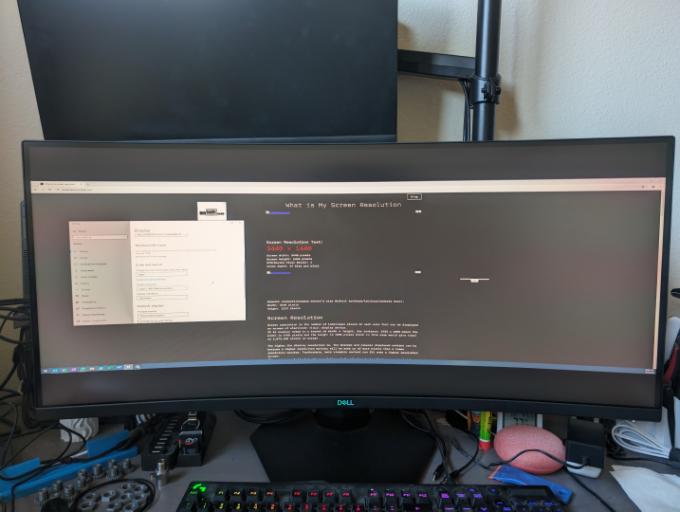



DELL-Chris M
Community Manager
Community Manager
•
54.3K Posts
0
April 9th, 2024 19:29
Take the WD22TB4 dock out of the troubleshooting. Connect like this below and tell us if the S3422DWG does 3440x1440 60Hz. If it does, the fault is between the Latitude 5530 and the WD22TB4, not the S3422DWG.
Latitude 5530 right side HDMI out port --> S3422DWG HDMI 2.0 cable --> S3422DWG HDMI in port