Unsolved
1 Rookie
•
1 Message
0
27
G3223Q, DDM 2.3.0.22, cannot set hot key
I just updated DMM to the new 2.3.0.22 version yesterday. Now I cannot set a hot key to switch my G3223Q from my home PC to my work laptop. Before I updated I was running the previous version and had a hotkey of ALT-P setup to switch between the two. With the new version I don't get that option in the menu anymore.
I also have a S2721DGF connection to my home PC and it still has that option so why did it go away on the G3223Q when I have it select is DDM?
Here is a pic for the Input Source/Hotkeys section where I can do it on the S2721DGF:
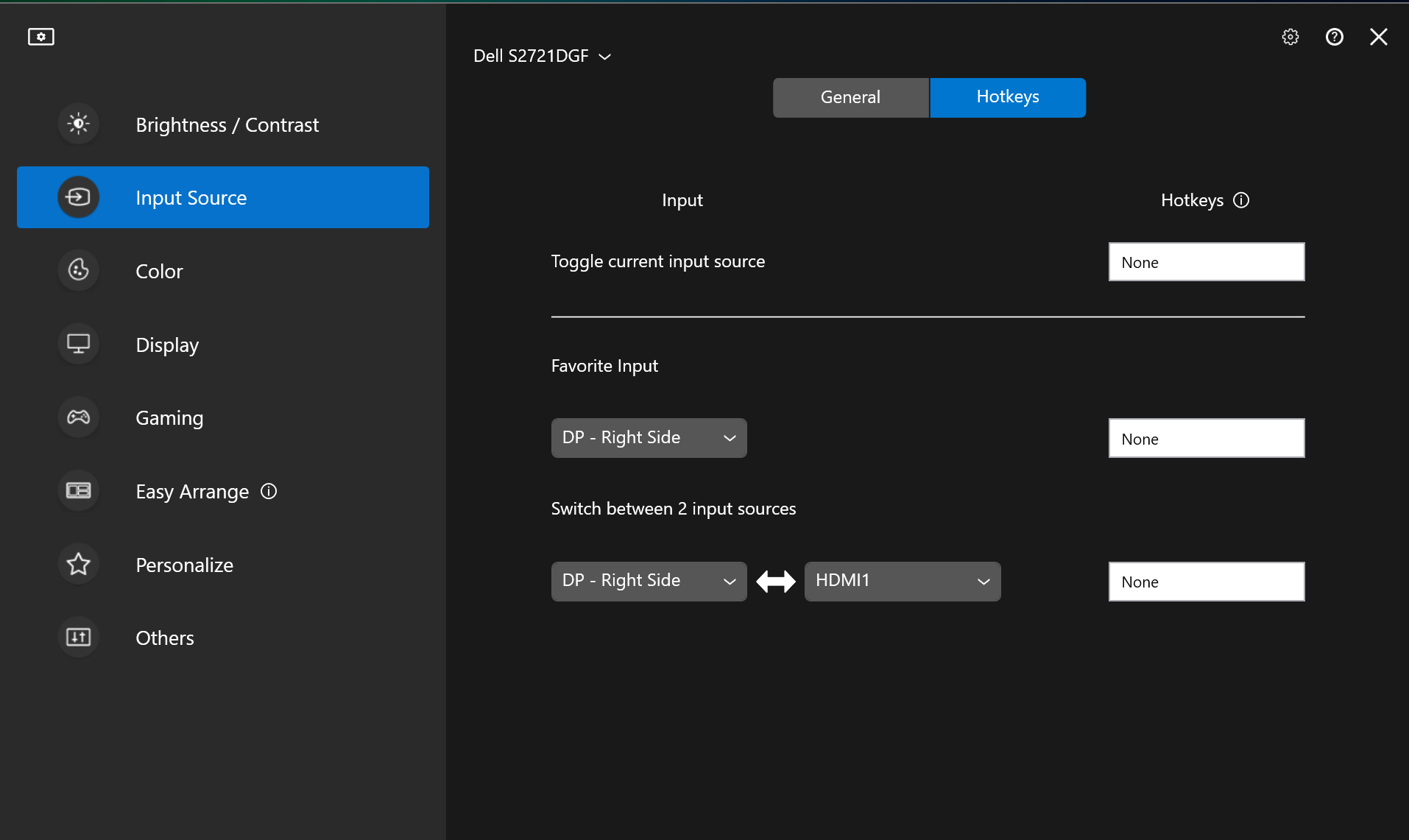
But after the DMM update I dont have the option on the G3223Q anymore:
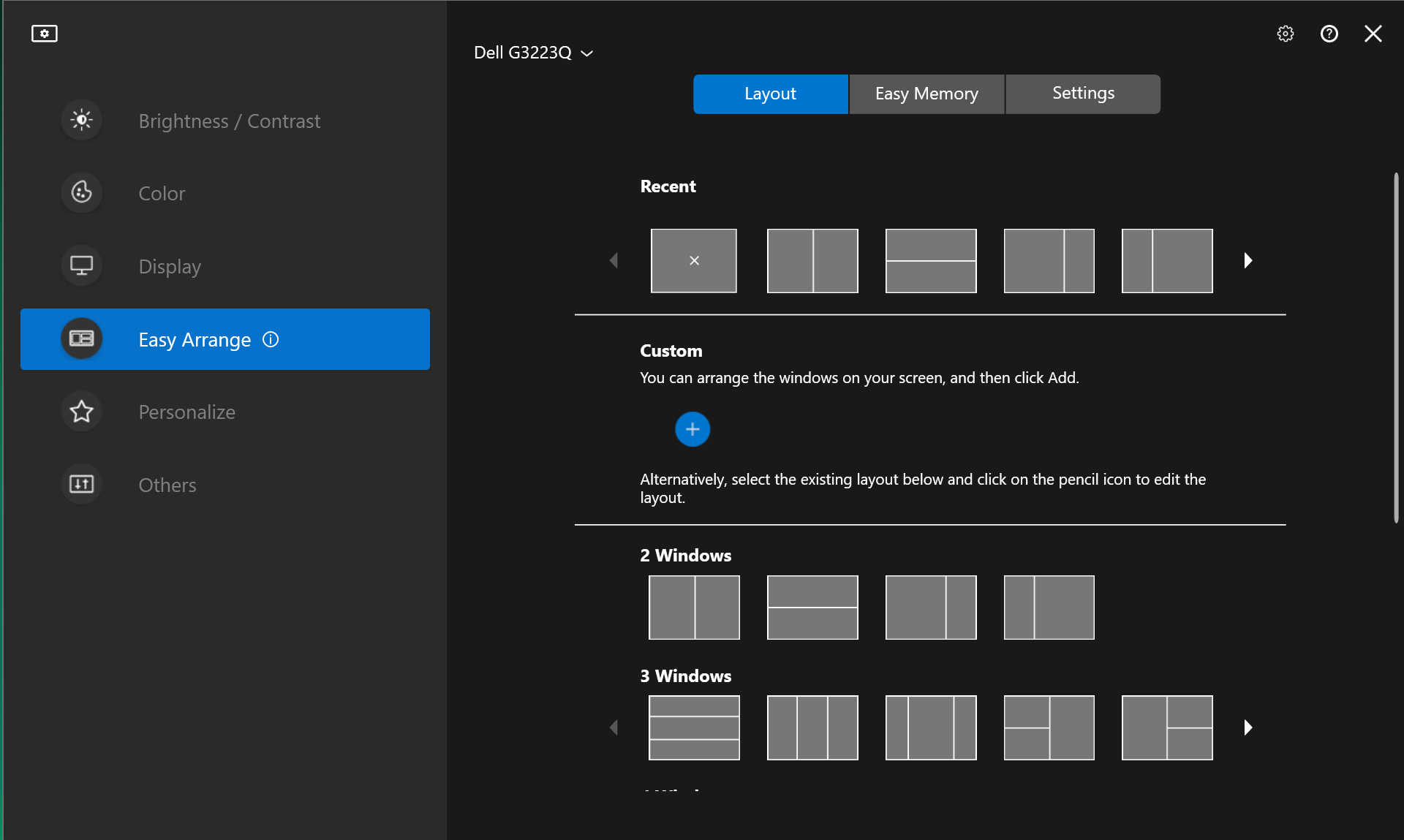
How do I get this back?



DELL-Chris M
Community Manager
Community Manager
•
54.3K Posts
0
April 6th, 2024 12:07
Since the latest 2.3.0.22 is not working, all you can do is await a newer release to test. For now =
* Uninstall DDM 2.3.0.22
* Restart the PC
* Install DDM 2.2.0.43
* Restart the PC and retest