Unsolved
1 Rookie
•
3 Posts
0
71
OME 3.10.2 upgrade to 4.0 stuck at Target appliance not registered
Hi guys,
My migration process got stuck at Target appliance not registered. You got any ideas what could be an issue?
Best Regards,
Damir
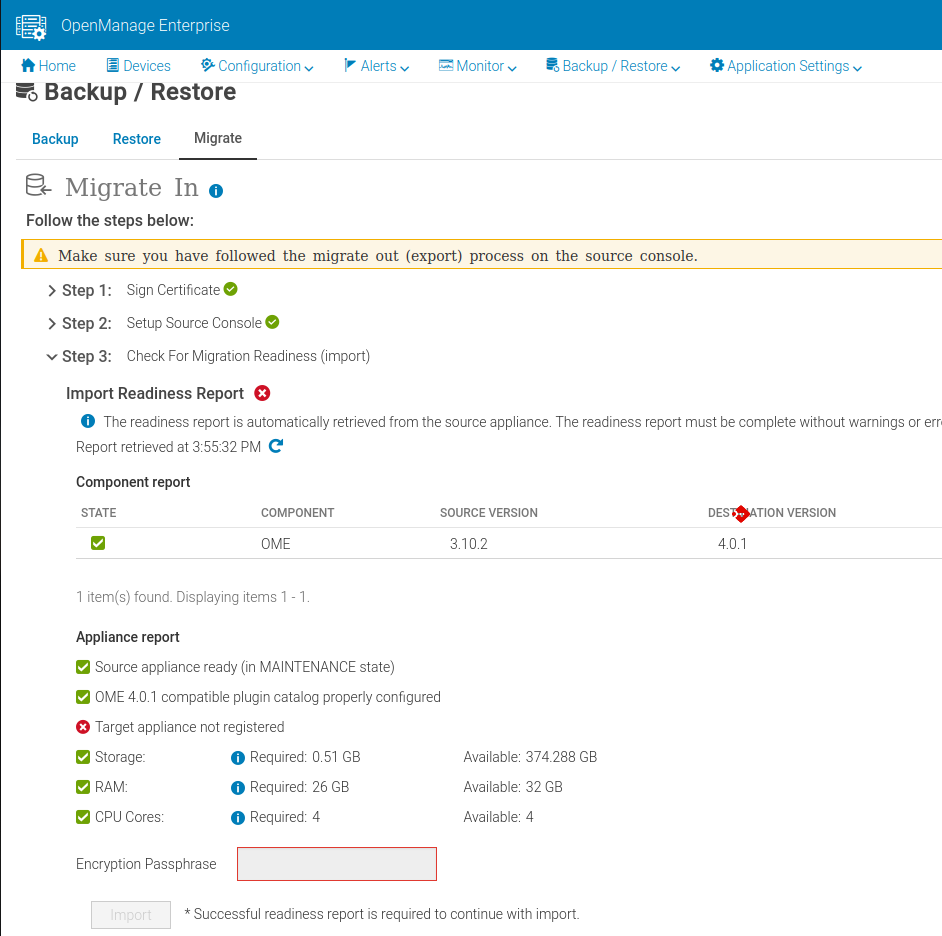
Unsolved
1 Rookie
•
3 Posts
0
71
Hi guys,
My migration process got stuck at Target appliance not registered. You got any ideas what could be an issue?
Best Regards,
Damir
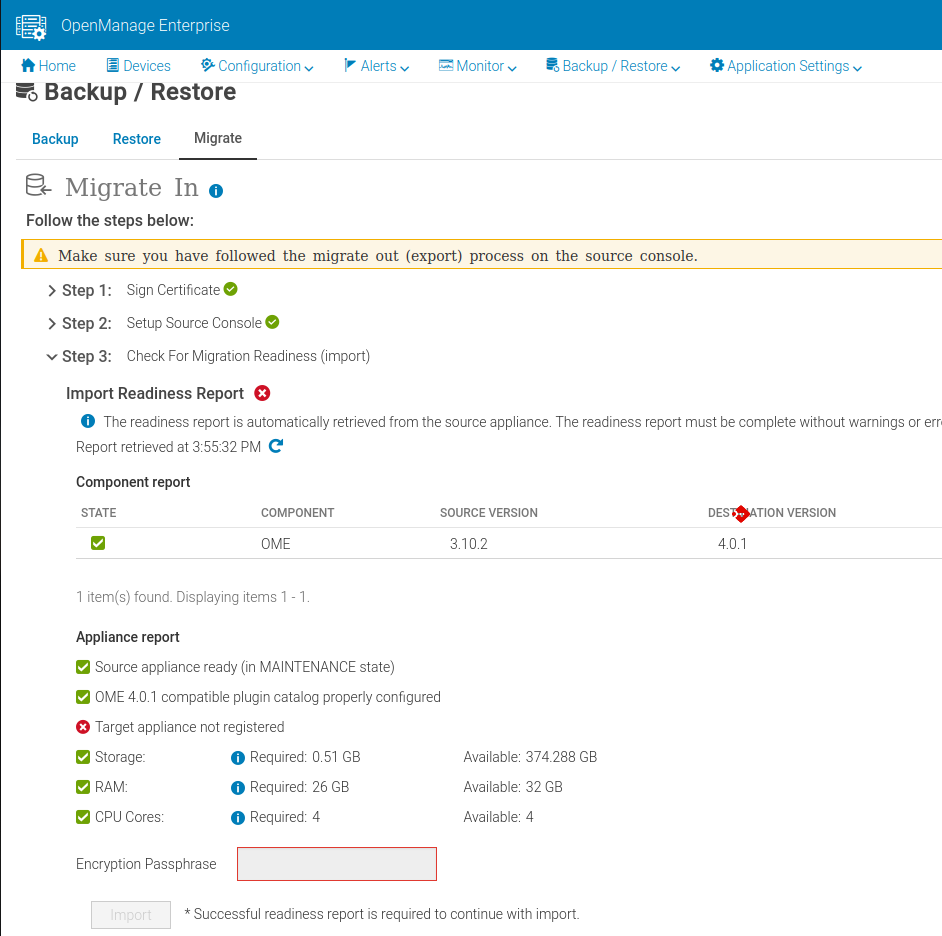
Top
DELL-Charles R
Moderator
Moderator
•
3.3K Posts
0
March 11th, 2024 19:55
Hello,
Take a look at this tutorial and see if it helps
How to Migrate OpenManage Enterprise From 3.10.x to 4.0
https://dell.to/3TvR2wi
If you are still unable to get the migration going please let me know the time mark you're stuck and I can get a look where you are in the process.
I did see a couple of other threads that were similar, you may take a look:
https://dell.to/43fMxt1
https://dell.to/3v5qoRM
https://dell.to/3TxlDK0
damirlukic
1 Rookie
1 Rookie
•
3 Posts
0
March 12th, 2024 08:48
Hi Charles,
Timestamp in video is at 5:35, and as you can see in attached screenshot in first post. I am missing "Import Readiness report" and "Target appliance not registered".
Other threads didn't help.
BR,
Damir
DELL-Marco B
Moderator
Moderator
•
3.4K Posts
0
March 12th, 2024 15:54
Compared to this error, can you check here if all steps for target appliance are been done?
OpenManage Enterprise 4.0.x User's Guide | Dell US
Pontus-GC
1 Message
0
March 25th, 2024 11:57
I got the same error. i noticed that i had entered fqdn instead of ip. for the source and target appliance. changed to ip and then the red error on "Target Appliance not registered" turned green. and i could proceed.
fun side note everything else accepted the fqdn (login accepting certificate and so on..) but not the registered part.
Damien Calvert
1 Rookie
1 Rookie
•
16 Posts
0
April 18th, 2024 08:10
Is there any update on this issue?
Everything else is ticked green except for this issue "Target Appliance Not Registered"
RZ-User
1 Rookie
1 Rookie
•
3 Posts
0
May 7th, 2024 14:22
Dear all,
We have exactly the same problem and I have no idea what this could be due to or what it means.
Certificates are all in order and both servers communicate with each other. Unfortunately, the video does not help. The other links above are also only about the certificates.
(edited)
DELL-Charles R
Moderator
Moderator
•
3.3K Posts
1
May 7th, 2024 15:56
Hello,
Could you check the Hostname on Text user interface on both appliances and confirm they are correct?
Could you also check Hostname (DNS) from the certificate should be the same as it is in the Text User Interface - Hostname
I did see one case that Hostnames were wrong in both OME. The source host had only srv01 as hostname and target had oepnmanage-enterprise. Changing the hostnames to the FQDN of each OME made them show as registered and the migration was successful.
RZ-User
1 Rookie
1 Rookie
•
3 Posts
0
May 8th, 2024 10:50
Hello,
thank you very much :)
Now it works after I have created an entry in the DNS via the Applaince and changed the request to IP.
But now the import fails with the following message.
Do you have any tips as to where this could be?
(edited)
DELL-Erman O
Moderator
Moderator
•
2.2K Posts
0
May 8th, 2024 11:20
Hello,
Sometimes restarting the OME services can resolve temporary warnings. Please try to reset them Troubleshooting for OpenManage Server Administrator if not opening, updating, or showing correct information. | Dell US
RZ-User
1 Rookie
1 Rookie
•
3 Posts
0
May 8th, 2024 13:33
So i found the problem. Its was now possible to download the Service Plugin. They cant find it on the Dell Download Server.
DELL-Charles R
Moderator
Moderator
•
3.3K Posts
0
May 8th, 2024 14:32
Hello,
I'm a little unsure on your reply.
Is it correct that "now possible to download" or is that 'not possible to download'?