12 Posts
45
22160
AW3423DWF, ETA on EOTF firmware fix?
Hello Alienware team,
Many people are wondering what is the ETA on the firmware fix that's coming for the AW3423DWF? According to this article on dell website, a firmware update was suppose to be provided in mid February for the source tone map bug in HDR 1000. Alas, we're now March 1st and there's still no update in sight.
EOTF (Electro-Optical Transfer Function) curve in HDR1000 on the AW3423DWF is currently messed up as shown by many reviewers (Monitor Unboxed, etc.). Any update on when we should see a firmware fix for this would be most welcome.




Draver
12 Posts
0
June 5th, 2023 18:00
Having tested it in games, the new firmware seems to be working as expected. I'm looking forward to see some actual professional measurements from monitor unboxed on this in order to see just how perfect you guys managed to get the EOTF curve. In the mean time, you made a lot of us extremely happy and satisfied with your product and support. Thank you very much DELL/Alienware for fixing this for us.
(edited)
Dell-Brad L
Community Manager
Community Manager
•
2.2K Posts
0
April 18th, 2023 07:00
This is still being looked into by the team, I don't have an ETA yet but there should a fix soon.
I just wanted to update the thread letting everyone know this is still being worked on.
*Marking as Pro Tip for visibility, please note that this is still being worked on and there is not a solution out yet. *
Apollo323
3 Posts
0
June 5th, 2023 02:00
M3B104 version update available.
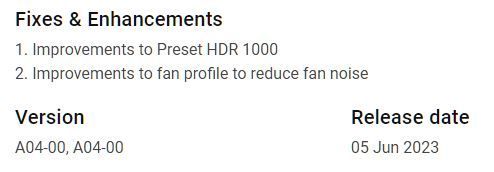
DELL-Nat M
Community Manager
Community Manager
•
2.1K Posts
4
June 7th, 2023 06:00
Please read the instructions below:
- New firmware available here.
Installation instructions:
1. Download the firmware package to your PC or notebook.
2. Connect the USB upstream cable directly between the monitor and your computer.
3. Double-click the file you have downloaded.
4. After the Firmware Update utility is launched, follow the onscreen prompts to complete the update process.
If still under the purchased warranty, click the "Get Help Now" icon on the right to start a live chat session.
(edited)
vOiDW4LK3r
3 Posts
0
March 8th, 2023 01:00
There was a firmware update release that seems to address the source tone mapping/washed out HDR bug. However, it doesn't appear anything has been done to the EOTF and highlights are still blown out when using the HDR 1000 mode. It isn't ideal at all. I hope Dell/Alienware does something about this soon because I would really like to fully enjoy the product I paid for and in it's current state that just isn't possible.
Jewoc
2 Posts
0
March 8th, 2023 05:00
Especially as this screen is one of the bestsellers in this category. It deserves a bit of love on the firmware side.
VizardXY
3 Posts
0
March 8th, 2023 10:00
Do you mind pointing me to the changelog for the 03 firmware? I cant seem to find it.
Draver
12 Posts
0
March 8th, 2023 10:00
Changelog can be found here: <ADMIN NOTE: Broken link has been removed from this post by Dell>.
Fixes & Enhancements
1. Fix HDR handling and improve performance (whitewash, overblown)
(edited)
Vanadiel
6 Professor
6 Professor
•
6K Posts
0
March 8th, 2023 18:00
Updated mine without an issue today. It does not reset any monitor settings you might have changed, which is a nice bonus.
PSUHammer
15 Posts
0
March 11th, 2023 08:00
Would love to see the HDR 1000 EOTF issue resolved with the next update, please!
Jewoc
2 Posts
0
March 15th, 2023 03:00
The M3B103 didn't fix everything unfortunately:
According to Monitors Unboxed
Draver
12 Posts
0
March 15th, 2023 07:00
Yah, that confirms my own personnal observations. EOTF still needs to be fixed by Dell with a firmware update.
It's really nice of Tim from Monitors Unboxed to have looked into it. He did an amazing job trying to figure out what was going on. Hopefully Alienware takes notice and fixes it.
shookism
1 Message
0
March 15th, 2023 08:00
The most important question is if this problem will ever going to be solved at all! Dell, please fix the HDR 1000 mode on AW3423DWF. This is not a downgrade, it is a technical issue that could and should be solved.
Yeshyz
8 Posts
0
March 15th, 2023 15:00
I agree that this is one if not the best HDR monitor out there so it deserves a fix quickly , it cannot stay in this state
Vanadiel
6 Professor
6 Professor
•
6K Posts
0
March 15th, 2023 16:00
HDR 400 mode works well, I would use that over HDR 1000 as I find HDR 1000 to much for hour long gaming sessions.