Unsolved
1 Rookie
•
18 Posts
0
21
Merlin USB ThinOS 9.5.1079 5070 - No images are available in the source USB drive
Merlin USB ThinOS 9.5.1079 5070 - No images are available in the source USB drive error when booting from USB with latest Merlin image.
Hello, I've tried creating bootable USB drives numerous times. Downloaded the Merlin file again (latest version) and can’t seem to get a drive that will load the OS. I’ve tried different USB drives as well. It shows that it configured the drive correctly in the USB imaging tool (3.5.0).
It’s a 64GB USB, but on the left side of the screenshot it shows the 200MB partition it creates in the USB imaging tool, which doesn’t have anything in it. When booting from USB in the Wyse boot menu, the option shows the USB drive and Partition 2, which should be correct since it loads the installer, then fails to recognize that the files are in the same partition since it’s looking at the other partition. I can’t seem to select the partition in the installer shown below…
Please help. Thank you
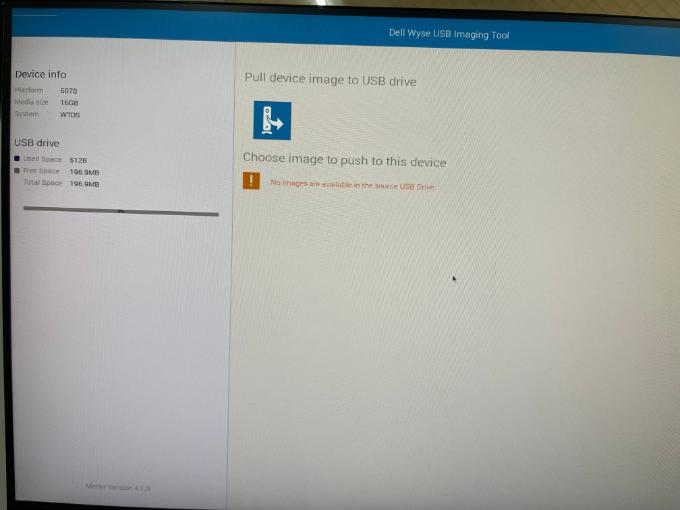



neuroin
1 Rookie
1 Rookie
•
18 Posts
0
May 3rd, 2024 02:18
Nevermind… managed to make this work by formatting manually (Disk Part) and creating a partition, then using the imaging tool and booting from that partition. It wasn’t working when the boot option showed Partition 2. Hope this helps.
buffalobound
3 Apprentice
3 Apprentice
•
712 Posts
0
May 8th, 2024 17:01
@neuroin Try using the OS Recovery method provided for Opti3k instead (yes it works on legacy platforms)
https://www.dell.com/support/home/en-us/drivers/driversdetails?driverid=wn4rj&oscode=thn8p&productcode=optiplex-3000-thin-client